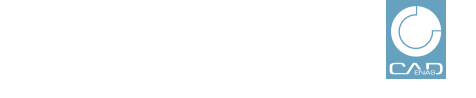 |
In the Part comparison, in the Sectional view, you can optimally view part differences.
Load parts into "Part comparison"
You can reach the dialog "Part comparison" when loading desired parts directly from the tabbed page Search results via respective button.
In the 3D
view, call up the context menu command Define section
cut... or click on the icon  .
.
The Sectional view appears and the respective additional toolbar is displayed.
 | Close: The mode "Section cut" is finished, the additional toolbar is hidden again. |
 | YZ plane |
 | XZ plane |
 | XY plane |
 | Reverse "Section cut" |
 | Show plane |
In order to move the sectional view click on the axis and move the cursor with pressed mouse button along the axis.