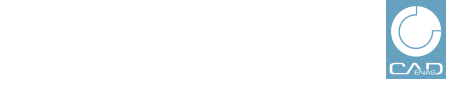 |
You would like to perform a search for certain catalogs or directories?
Open the list field under Search in and click on Custom selection....
For the desired directories, activate the checkbox.
In this example the "History" of the current year, native CAD parts stored in PARTsolutions and two company part catalogs have been selected.
Under Template name, enter a meaningful name and click on .
Close the dialog and click on .
In the list field, select the created template.