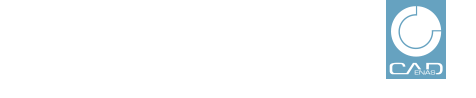 |
You can directly import a drawing for the Sketch search (2D) from the file system so that you don't have to draw by yourself.
Open the desired drawing, select the method Segmentation, for example and mark the part.
If you are satisfied with the quality (see Preview), confirm with a click on .
-> The sketch is displayed on the cube. If needed, you can import further views. Mostly only one single view is sufficient.
-> Now the Sketch search (2D) is activated in PARTdataManager and a little preview is shown.
Make sure, that there are no other undesired search methods in activated state and then click on .