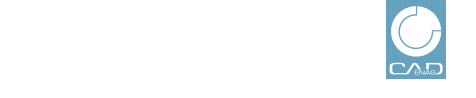1. Can I see
topology values when performing a full-text search?
When performing a
topology search the topology values are displayed, of course. Exact hits are
highlighted in orange.
But if you want
to see topology values at the other search methods as well, you can simply
activate it:
When
right-clicking at any place in the header of the tabbed page Search results (display name
could also be name of last search) the dialog box Properties opens.
Activate the
option Topology
values.
Now, when
performing a full-text
search for example, topology values are displayed in
addition.