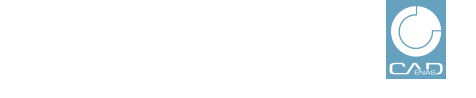 |
In the 3D view, especially for large assemblies it is impracticable to zoom in for each detail.
Better use the Magnifying glass.
Activate the function by clicking on the icon Magnifying glass.
To control the magnifying glass the same rules apply as in the 3D view generally. For example, you can move the magnifying glass over the assembly with pressed left and right mouse key.