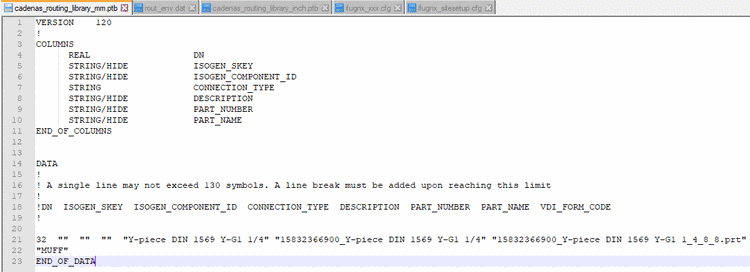![[Note]](https://webapi.partcommunity.com/service/help/latest/pages/fr/ecatalogsolutions/doc/images/note.png) | Note |
|---|---|
In current versions respective keys are already created, so that you just have to activate these. | |
Create cadenas_routing_library_inch.ptb
and cadenas_routing_library_mm.ptb.
D:/CADENAS_ROUTING/
Adjust
ifugnx.cfg in %CADENAS_SETUP%/ifugnx.cfg.
Activate following keys (currently not accessible from with PARTadmin, but only directly in file)
hasPipingClass=Len( _FORMAT_DOC("<CLASSPROP(cns,CNSPIPECONNECTOR_ROUND,CNS_3DID)>"). value() )>0
value() )>0hasConnPointPipingClass=Len(_FORMAT_DOC("<CLASSPROP (cns,CNSPIPECONNECTOR_ROUND,CNS_PIPE_CONNECTOR_NOMINAL_DIAMETER,CNS_3DID,
(cns,CNSPIPECONNECTOR_ROUND,CNS_PIPE_CONNECTOR_NOMINAL_DIAMETER,CNS_3DID,
 PNT<chr(44)><GLOBPROP(CONN,Name)>)>").value())>0
PNT<chr(44)><GLOBPROP(CONN,Name)>)>").value())>0[CreationOptions(is3d):include(CreationOptions)]points to ptb files.CadenasPipingPartLibraryFile(isMmDoc)=
 D:/CADENAS_ROUTING/cadenas_routing_library_mm.ptb
D:/CADENAS_ROUTING/cadenas_routing_library_mm.ptb
CadenasPipingPartLibraryFile(isInchDoc)=
 D:/CADENAS_ROUTING/cadenas_routing_library_inch.ptb
D:/CADENAS_ROUTING/cadenas_routing_library_inch.ptb
ProcessAdditionalClasses(is3dPart)=CONNPOINT
Adjust "hasPipingClass" to "hasConnPointPipingClass" in following cases and add code (or activate respective key)
[CreationOptions(isConnectionPoint, hasConnPointPipingClass)][AttributeMapping(isConnectionPoint, hasConnPointPipingClass)][ConnPointAttributes (hasConnPointPipingClass)] NPS=?_FORMAT_DOC("<CLASSPROP(cns,CNSPIPECONNECTOR_ROUND,CNS_PIPE_CONNECTOR_NOMINAL_
 DIAMETER,CNS_3DID,PNT<chr(44)><GLOBPROP(CONN,Name)>)>").value()
NPS.CUSTOM=type.number
CONNECTION_TYPE=BUTT WELD
DIAMETER=?_FORMAT_DOC("<CLASSPROP(cns,CNSPIPECONNECTOR_ROUND,CNS_PIPE_CONNECTOR_EXTERNAL_
DIAMETER,CNS_3DID,PNT<chr(44)><GLOBPROP(CONN,Name)>)>").value()
NPS.CUSTOM=type.number
CONNECTION_TYPE=BUTT WELD
DIAMETER=?_FORMAT_DOC("<CLASSPROP(cns,CNSPIPECONNECTOR_ROUND,CNS_PIPE_CONNECTOR_EXTERNAL_
 DIAMETER,CNS_3DID,PNT<chr(44)><GLOBPROP(CONN,Name)>)>").value()
DIAMETER.CUSTOM=type.number
DIAMETER,CNS_3DID,PNT<chr(44)><GLOBPROP(CONN,Name)>)>").value()
DIAMETER.CUSTOM=type.number
[ConnPointCharacteristics (hasConnPointPipingClass)] CNS_PIPE_CONNECTOR_IS_MAINLINE=?_FORMAT_DOC("<CLASSPROP(cns,CNSPIPECONNECTOR_ROUND,
 CNS_PIPE_CONNECTOR_IS_MAINLINE,CNS_3DID,PNT<chr(44)><GLOBPROP(CONN,Name)>)>").value()
CNS_PIPE_CONNECTOR_IS_MAINLINE.CUSTOM=type.boolean
CNS_PIPE_CONNECTOR_DESIGNATION=?_FORMAT_DOC("<CLASSPROP(cns,CNSPIPECONNECTOR_ROUND,
CNS_PIPE_CONNECTOR_IS_MAINLINE,CNS_3DID,PNT<chr(44)><GLOBPROP(CONN,Name)>)>").value()
CNS_PIPE_CONNECTOR_IS_MAINLINE.CUSTOM=type.boolean
CNS_PIPE_CONNECTOR_DESIGNATION=?_FORMAT_DOC("<CLASSPROP(cns,CNSPIPECONNECTOR_ROUND,
 CNS_PIPE_CONNECTOR_DESIGNATION,CNS_3DID,PNT<chr(44)><GLOBPROP(CONN,Name)>)>").value()
ENGAGEMENT=?_FORMAT_DOC("<CLASSPROP(cns,CNSPIPECONNECTOR_ROUND,CNS_PIPE_CONNECTOR_
CNS_PIPE_CONNECTOR_DESIGNATION,CNS_3DID,PNT<chr(44)><GLOBPROP(CONN,Name)>)>").value()
ENGAGEMENT=?_FORMAT_DOC("<CLASSPROP(cns,CNSPIPECONNECTOR_ROUND,CNS_PIPE_CONNECTOR_
 EXTERNAL_INS_DEPTH,CNS_3DID,PNT<chr(44)><GLOBPROP(CONN,Name)>)>").value()
ENGAGEMENT.CUSTOM=type.number
DIAMETER=?_FORMAT_DOC("<CLASSPROP(cns,CNSPIPECONNECTOR_ROUND,CNS_PIPE_CONNECTOR_EXTERNAL_
EXTERNAL_INS_DEPTH,CNS_3DID,PNT<chr(44)><GLOBPROP(CONN,Name)>)>").value()
ENGAGEMENT.CUSTOM=type.number
DIAMETER=?_FORMAT_DOC("<CLASSPROP(cns,CNSPIPECONNECTOR_ROUND,CNS_PIPE_CONNECTOR_EXTERNAL_
 DIAMETER,CNS_3DID,PNT<chr(44)><GLOBPROP(CONN,Name)>)>").value()
DIAMETER.CUSTOM=type.number
NPS=?_FORMAT_DOC("<CLASSPROP(cns,CNSPIPECONNECTOR_ROUND,CNS_PIPE_CONNECTOR_NOMINAL_
DIAMETER,CNS_3DID,PNT<chr(44)><GLOBPROP(CONN,Name)>)>").value()
DIAMETER.CUSTOM=type.number
NPS=?_FORMAT_DOC("<CLASSPROP(cns,CNSPIPECONNECTOR_ROUND,CNS_PIPE_CONNECTOR_NOMINAL_
 DIAMETER,CNS_3DID,PNT<chr(44)><GLOBPROP(CONN,Name)>)>").value()
NPS.CUSTOM=type.number
CONNECTION_TYPE=BUTT WELD
DIAMETER,CNS_3DID,PNT<chr(44)><GLOBPROP(CONN,Name)>)>").value()
NPS.CUSTOM=type.number
CONNECTION_TYPE=BUTT WELD
Make sure that following code is present:
Attr_Content_02=CadPipingAttributes #:VALS_S; #:HELP;Do not change! Attr_Section_02=PIPING
Add the attribute sets required for piping
Add the attribute sets required for piping (as listed in the ptb file, customer-dependent). Make sure that a fitting
ifugnx.cfg,cadenas_routing_library_mm.ptbandcadenas_routing_library_inch.ptbis used. It should contain following piping attributes:The type, number, and role of these attributes can be changed as needed in the ptb files, the [CadPipingAttributes] block in the
ifugnx.cfgmust then be adjusted accordingly.Make sure that required attribute sets for piping are added (as listed in the ptb file, customer-dependent).
The type, number, and role of these attributes can be changed as needed in the ptb files.
The block
[CadPipingAttributes]inifugnx.cfgthen also has to be adjusted accordingly.[CadPipingAttributes] #:VALS_S; NPS(isInchDoc)=?GetObject("iface.ugnx.piping").GetLargestDiamValue(_METAOBJ) NPS.CUSTOM(isInchDoc)=type.number DN(isMmDoc)=?GetObject("iface.ugnx.piping").GetLargestDiamValue(_METAOBJ) DN.CUSTOM(isMmDoc)=type.number ISOGEN_SKEY=?chr(34)+_FORMAT_DOC("<CLASSPROP(cns,CNSPIPING,CNS_PIPE_PART_ISOGEN_CODE)>") .value()+chr(34)
ISOGEN_COMPONENT_ID=?_FORMAT_DOC(chr(34)+"<CLASSPROP(cns,CNSPIPING,CNS_PIPE_PART_
.value()+chr(34)
ISOGEN_COMPONENT_ID=?_FORMAT_DOC(chr(34)+"<CLASSPROP(cns,CNSPIPING,CNS_PIPE_PART_
 DESIGNATION)>"+chr(34)).value()
CONNECTION_TYPE=?chr(34)+_FORMAT_DOC("<CLASSPROP(cns,CNSPIPING,CNS_PIPE_
DESIGNATION)>"+chr(34)).value()
CONNECTION_TYPE=?chr(34)+_FORMAT_DOC("<CLASSPROP(cns,CNSPIPING,CNS_PIPE_
 PART_TYPE)>").value()+chr(34)
DESCRIPTION=?chr(34)+_FORMAT_0((_ATTR("LINA"))).value()+chr(34)
PART_NUMBER=?chr(34)+_ATTR("NB")+chr(34)
PART_NAME=?chr(34)+_FORMAT_0("<GenNAME><MATERIAL(_)>").toFileName("_").
PART_TYPE)>").value()+chr(34)
DESCRIPTION=?chr(34)+_FORMAT_0((_ATTR("LINA"))).value()+chr(34)
PART_NUMBER=?chr(34)+_ATTR("NB")+chr(34)
PART_NAME=?chr(34)+_FORMAT_0("<GenNAME><MATERIAL(_)>").toFileName("_").
 RepChar("!","_").add(".prt").value()+chr(34)
PART_NUMBER(tcActive)=%TC_ItemId%
PART_NAME(tcActive)=%TC_ItemName%
RepChar("!","_").add(".prt").value()+chr(34)
PART_NUMBER(tcActive)=%TC_ItemId%
PART_NAME(tcActive)=%TC_ItemName%
The
DocAfterCreate(is3dpart)creation option is already available and activated by default:DocAfterCreate(is3dpart)=GetObject("iface.ugnx.piping").CreatePTBEntry