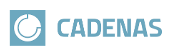Il existe une approche de solution pour les problématiques suivantes :
problèmes généraux avec SaveAs qui n'est pas en mesure de créer des items TC et de télécharger des enregistrements (par exemple, lorsque SaveAs ne parvient pas à créer des éléments avec des attributs obligatoires)
Enregistrer sous ajouter des dessins à partir d’enregistrements précédents lorsque DisplayAlerts est réglé sur
false
Il s’agit de
que l’API SolidEdge ne parvient pas à intégrer les éléments Teamcenter avec
attributs obligatoires. La solution consiste à placer l’article dans
Teamcenter via le SOA_CLIENT avant que SolidEdge n’installe la pièce
puis téléchargez-le dans l’élément préparé. À cette fin, il existe
Fichier de configuration ifseteamcenter.cfg suivant
clé à activer et 2 sections d’attributs pour la création
Articles:
[CreationOptions] #:HELP;If SolidEdge fails to create Teamcenter Items even when some/all of the workarounds(<applyUploadFix>, <DocBeforeSave>, <DocOnSave>) are used, activate this to pre create
Teamcenter Items #using Teamcenter public api (SOA_CLIENT). In this case the SolidEdge SaveAs API adds a
SolidEdge Dataset to the pre created Item when SaveAs is executed. #Default is No. #:VALS_M;"0","1";"No","Yes" #:INACTIVE;PreCreateTeamcenterItems=0
#:HELP;Item (& ItemMaster) properties. Depending on your configuration it may be required toalso add these attributes to the section [Custom] using the #SolidEdge attribute naming scheme <object>.<AttributeDisplayName>
(e.g. Item.My custom attribute). Return-mapping is not supported in this section. [Item_Attributes] #:HELP;ItemRevision (& ItemRevisionMaster) properties. Depending on your configuration it may
be required to also add these attributes to the section [Custom] using the #SolidEdge attribute naming scheme <object>.<AttributeDisplayName>
(e.g. itemRev.My custom attribute). Return-mapping is not supported in this section. [ItemRevision_Attributes]