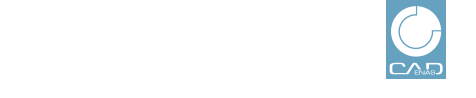 |
At different actions (see examples below) the docking window Assistant, which includes complete browser functionality, is automatically opened. You can call it anytime manually as well.
Here you can set bookmarks for example and display certain websites (e.g. your company site or specific subpages from it) within PARTdataManager.
In the context menu beside the tab you can call the menu bar among others.
In the menu bar, in the context menu, you can find the Navigation.
In the History menu, you can find the Start side.
The settings of the Start page can be found under PARTdataManager -> Extras menu -> Settings... -> Web assistant -> tabbed page General.
In the following you see some options when the docking window Assistant is automatically displayed.