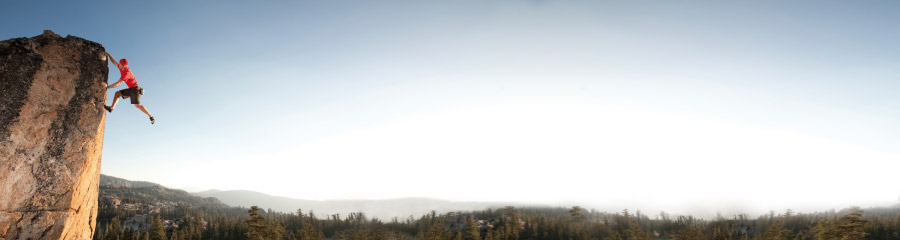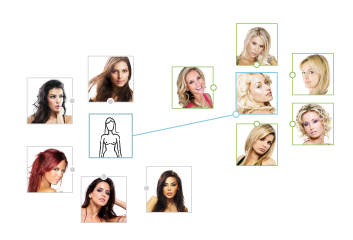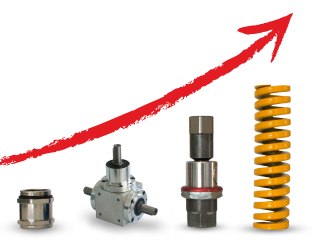CADENAS PARTcommunity version 6.0 revolutionizes downloading 3D CAD models
Improved overview, responsive design and more simplified registration
CADENAS has introduced the new 6.0 version of their 3D CAD download portal PARTcommunity with numerous innovative features and improvements as well as the global innovation Quick Download. At www.partcommunity.com 3D CAD models from more than 400 manufacturer catalogs are available to engineers for free download.

Ideal Usability
For instance, the Look & Feel of the portal has been further improved. With bigger tiles and images of the 3D CAD models, PARTcommunity users obtain a bigger overview and the usability is simplified.

Revolution through “Quick Download”
As of now, the new PARTcommunity version offers a faster download of CAD models. Within a dialog field, users can start the download process with only a few clicks, which used to require several steps: Registration process, simultaneous download of several CAD formats, faster selection of the CAD formats, providing a 3D PDF data sheet and more simplified, quicker download in a compact ZIP format. Engineers profit from a comfortable 3D CAD download and save precious time, which in turn accelerates the design process.

Ideal layout due to Responsive Design
The layout of the PARTcommunity 6.0 automatically adjusts to the user’s desktop width. This means due to Responsive Design depending on the display size and terminal device, the user gets the best possible view: The windows in a wide screen are automatically displayed side by side and, in case of a narrow screen, under one another.

QR Codes for easier mobile use
Another highlight of the PARTcommunity version 6.0 are the new QR codes, which the component manufacturer can store for each individual part. Users of mobile device thus have the possibility to scan QR codes by means of the CADENAS' 3D CAD Models Engineering App, and the respective part is immediately shown on their smartphone or tablet.

Simplified registration
The registration for the 3D CAD download portal PARTcommunity is now even easier. By means of geolocation, the data about the user’s country or city is automatically determined and imported. All PARTcommunity embedded portals, integrated directly into the component manufacturer’s web site, automatically receive proposals for the address when entering address information.

Already in the former PARTcommunity version, the layout of the 3D CAD download portal can be designed according to individual needs. This is further extended in the new version: All Google fonts at https://fonts.google.com can now additionally be used.
Improving the search engine and the navigation menu are further innovations of CADENAS’ PARTcommunity 6.0 version.
You can find the 3D CAD download portal PARTcommunity at:
www.partcommunity.com