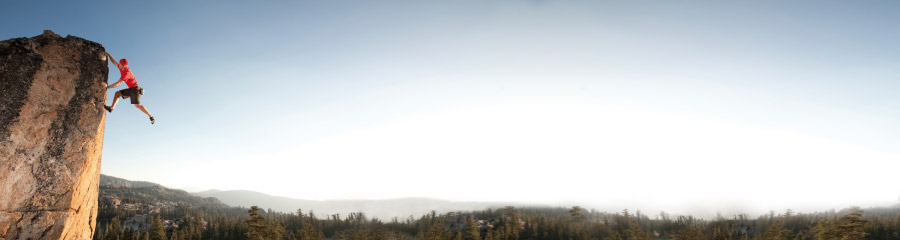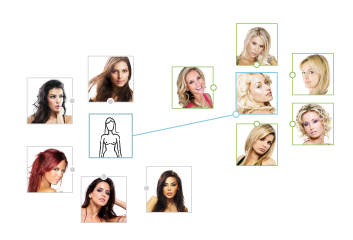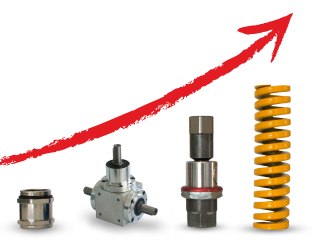Siemens PLM Software Blog: Mobile apps for designers and engineers
The increasing availability of mobile apps for design and manufacturing software solutions that traditionally ran on laptops and workstations – and that kept designers and engineers tied to their desks more than they would prefer – represents a significant opportunity for improving the mobility, collaboration capability and effectiveness of designers and engineers. I think 2015 will be the year when we see a significant growth in the use of these apps in manufacturing organizations.

I could have made great use of mobile apps during my engineering internships – but they were very limited in the 1980s! One of these internships was working at a large aluminum extrusions manufacturer where I was assigned to support the maintenance engineers. These engineers worked across a huge site that consisted of multiple buildings for furnaces, extrusion machines, cutting and finishing machines, cleaning and anodizing equipment, and warehouses. As an 18 year old fresh out of high school my problem diagnosis and machine repair skills were rather limited, but being used as an information search and retrieval lackey was OK with me.
Some of the tasks included retrieving factory layout and utilities plans for the area we were working in, finding drawings for the machines needing repair, and locating product specifications for the extrusions we manufactured. Searching for and physically retrieving this information across the sprawling factory site was something I was happy to do, even if it did involve much walking and a lot of searching through files that were in varying degrees of organization. In retrospect, having a mobile device to search for and retrieve this information would have been a lot more efficient and would have saved a lot of rubber from the soles of my safety shoes.

One solution I know the maintenance engineers would have found useful was to have spare parts catalogs available on mobile devices. They could find the correct spare part, check if it was in their stores, and if not order the part immediately, all while working in a remote part of the factory. One of our technology partners CADENAS offers this capability today, their PARTsolutions software has direct access to more than 600 certified standard parts catalogs from international manufacturers, and they offer this capability on both iOS and Android mobile devices. The CAD models are available in both Solid Edge and NX formats and their solution also integrates with Teamcenter.
This is the first post in a series that will discuss mobility for designers and engineers, and it coincides with the availability of the Solid Edge Mobile Viewer as a new Windows 8.1 app – you can download this app for free from the Windows Store. The Solid Edge Mobile Viewer enables you to easily view 3D part and assembly models, and 2D drawings that were created using Solid Edge. This adds to the iOS and Android versions of the Solid Edge Mobile Viewer that have been available for several months. This mobile application has already proved to be popular with designers using Solid Edge – for example 75% of the reviews for the Android app rate this solution as 4 or higher out of 5, and comments added by users include “Excellent! I can now easily look at model data on the shop floor with my Nexus 7” and “Everything seems very fluid when viewing and exploring Solid Edge CAD files”. Of course these users are not shy to point out some further developments they would like to see in this apps, for example the ability to view files in multiple CAD formats.
I have been running the Solid Edge Mobile Viewer on my Surface Pro and I can see it has been carefully developed to take advantage of tablet interactivity, for example it is very intuitive to zoom, rotate and pan your 3D models and 2D drawings to focus on your area of interest using finger gestures directly on the screen. In fact you can use 2 fingers to do simultaneous drag/zoom/rotate view manipulations – very cool! You can read more about the Solid Edge Mobile Viewer on the Solid Edge Community Blog.

I can see the increasing availability of mobile apps for designers and engineers having a big impact on their productivity and effectiveness. For manufacturing organizations this could include the product designer being able to rapidly retrieve 3D models and drawings of products when on the shop floor to help solve a problem that has been encountered in the manufacturing process; and for field engineers being able to quickly access specifications and drawings for a machine that they are installing at a remote site. When traveling designers can have access to their design information and can answer questions and progress their projects when they are waiting at an airport or riding on a train. And when meeting with suppliers and customers, the immediate availability of design data can help them to resolve issues immediately instead of having to first return to the office to find the information they need.
In future blogs I will look in more detail at running full design applications (not just viewers) on mobile devices (for example full Solid Edge design sessions can be run on the Microsoft Surface Pro), and share some research we are currently conducting with early adopters of our mobile applications.
Author: David Chadwick, Siemens Industry Software Limited
Siemens PLM Software Blog: www.blog.industrysoftware.automation.siemens.com/mobile-apps-designers-engineers