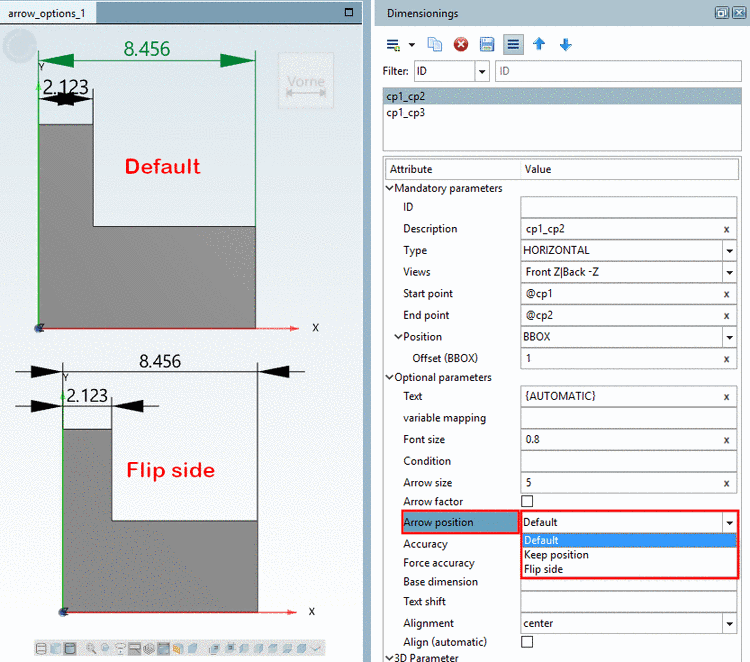[Component.catalog_component] type=PWCORE::Eventstore autoconnect=13 FileStore.type=PSOLSERVICE::DirectoryFileStore FileStore.Path=\\servername\CLASSIFY\pdc_store\filestore #FileStore.Path=\\45.78.220.196\pdc_filestore Transport.id=appserver_transport Transport.type=appserver [Component.index_component] type=PWCORE::IndexService Transport.id=appserver_transport Transport.type=appserver [PW2PSolExport] MaxEventCount=512
Server settings: Contains username and password for database login, among others.
[Server] ServerId= ServerName= BasePath= [Transport.appserver_transport] type=appserver #[Transport.jms_transport] #type=jms #port=61613 #password=password #destination_type=queue #host=127.0.0.1 #destination_name=pwserver #user=admin [Component.catalog_component] type=PWCORE::CatalogProvider ProjectDir=\\servername\CLASSIFY\pdc_store DataBaseType=SQLServer ConnectionString=DRIVER={SQL Server Native Client 11.0};DATABASE=PWServer; SERVER=servername;UID=sa;Pwd=12345678;
#ConnectionString=PWServerDB
FileStore.type=PSOLSERVICE::DirectoryFileStore
FileStore.Path=\\inpartconv01\CLASSIFY\pdc_store\filestore
[Component.index_component]
type=PWCORE::SearchIndexProvider
IndexPath=\\servername\CLASSIFY\pdc_store\index
[Component.search_component]
type=PWCORE::SearchService
IndexPath=\\servername\CLASSIFY\pdc_store\index
SERVER=servername;UID=sa;Pwd=12345678;
#ConnectionString=PWServerDB
FileStore.type=PSOLSERVICE::DirectoryFileStore
FileStore.Path=\\inpartconv01\CLASSIFY\pdc_store\filestore
[Component.index_component]
type=PWCORE::SearchIndexProvider
IndexPath=\\servername\CLASSIFY\pdc_store\index
[Component.search_component]
type=PWCORE::SearchService
IndexPath=\\servername\CLASSIFY\pdc_store\indexHere, you can define roles for different users. For example, for your windows login, set the role "admin".
In accessrights.cfg, set the desired access rights for the role „admin“.
windowslogin = admin # user1 = role1,role2,role3 # user2 = role1 # etc. # examples: # mylogin = admin # otherlogin = werk1,werk2,werk3 # user1 = role1,role2,role3 # user2 = role1 # etc. # otherlogin = werk1,werk2,werk3
Access rights for catalogs, classes (subclasses), products and attributes: See Section 1.3.11, “Roles / Rights ”.


![[Note]](https://webapi.partcommunity.com/service/help/latest/pages/it/3dfindit/doc/images/note.png)