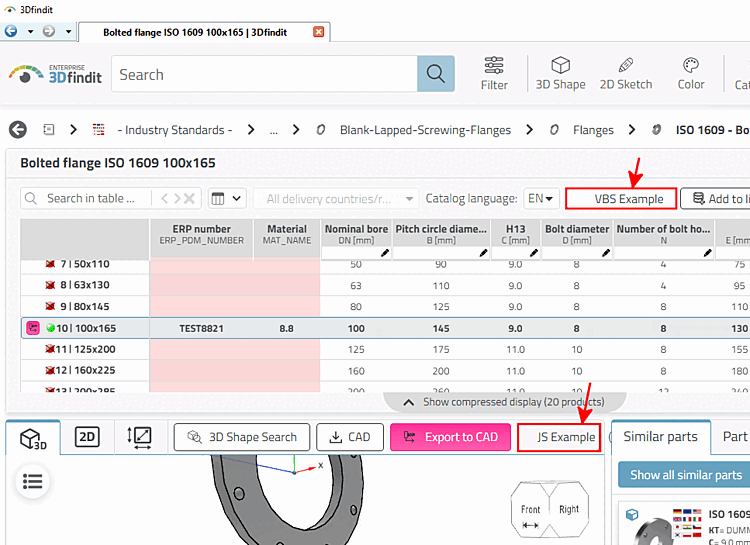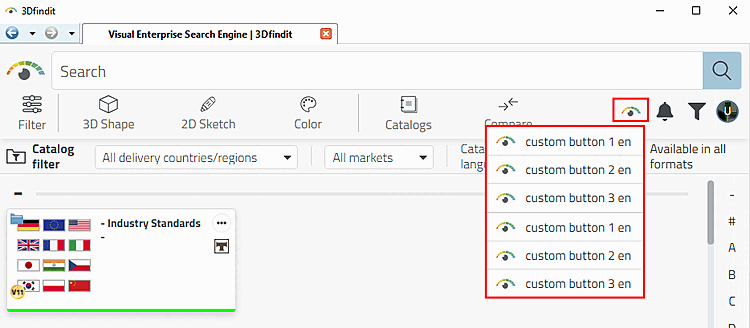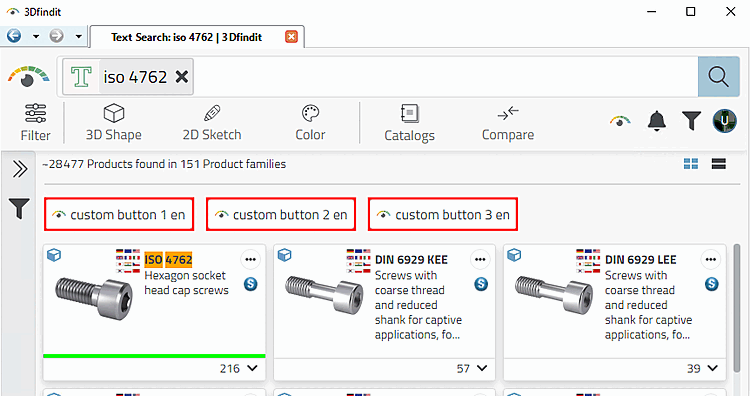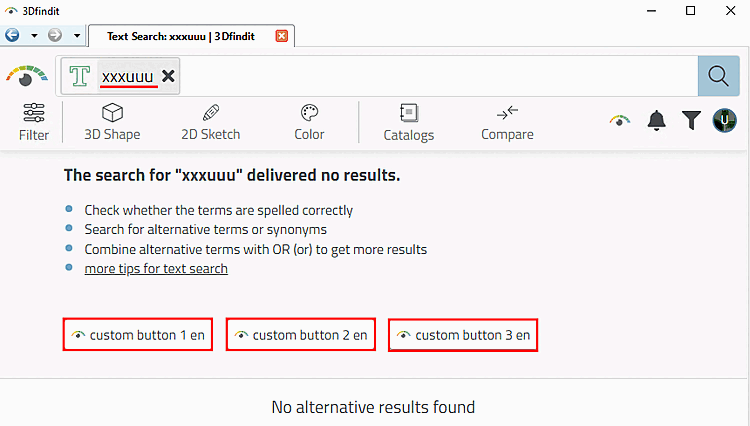In precedenza era possibile inserire pulsanti personalizzati solo sopra la tabella e la vista 3D.[20]
Ora con la V12.9 ci sono ulteriori possibilità:
Redigere
per questo sotto $CADENAS_SITESETUP/3df il file
custom_config.json.
Il seguente esempio di codice mostra le nuove opzioni:
{
"defaultLoginMethod": "openid"
"baseApiPath": "",
"basename": "/webapps/3dfindit-enterprise",
"erp": true,
"startRoute": "CadBim",
"isEnterprise": true,
"toolbars": {
"viewer": ["exampleButton"],
"table": ["exampleVBSButton"],
"mainMenuIcon": "./plugins/img/3dFinditEyeColor.svg",
"mainMenu": [
["customButton1_Group1", "customButton2_Group1", "customButton3_Group1"],
["customButton1_Group2", "customButton2_Group2", "customButton3_Group2"]
],
"noResults": ["customButton1", "customButton2", "customButton3"],
"searchResults": ["customButton1", "customButton2", "customButton3"],
"buttons": {
"customButton1_Group1": {
"type": "VBS",
"icon": "./plugins/img/3dFinditEyeColor.svg",
"name": {
"de-DE": "custom button 1 de",
"en-GB": "custom button 1 en"
},
"script": "/plugins/vbb/custom1_startup.vbs",
"tooltip": {
"de-DE": "custom button 1 de",
"en-GB": "custom button 1 en"
}
},
"customButton2_Group1": {
"type": "VBS",
"icon": "./plugins/img/3dFinditEyeColor.svg",
"name": {
"de-DE": "custom button 2 de",
"en-GB": "custom button 2 en"
},
"script": "/plugins/vbb/custom2_startup.vbs",
"tooltip": {
I dettagli sono riportati nella sezione Sezione 4.21.3.1, “Aggiungere pulsanti all'interfaccia utente ” in ENTERPRISE 3Dfindit (Professional) - Amministrazione.