PARTsolutions Professional und eCATALOGsolutions Kunden werden über neue Releases informiert:
Die Update-Überprüfung geschieht beim Start von PARTdataManager, PARTproject und PARTdesigner.
Falls ein Update verfügbar ist, erscheint folgende Meldung: Es ist eine neuere Version zum Download verfügbar. [There is a newer version available for download.]
Diese öffnet danach einen Link zu einer Seite mit weiteren Informationen.
Die automatische Überprüfung kann unter Extras-Menü > Einstellungen... [Settings...] > Updatebenachrichtigung [Update notification] ausgeschaltet werden. Deaktivieren Sie hierzu die Option Automatische Updatebenachrichtigung aktivieren [Activate automatic update notification].
Die
Speicherung der Einstellung erfolgt unter $CADENAS_USER, in der
Konfigurationsdatei updatecheck.cfg, Block updatechecker, Schlüssel checkonstart.
Im Hilfe [Help]-Menü > Menüpunkt Auf Update prüfen... [Check for update...] können Sie jederzeit eine manuelle Überprüfung ausführen.
-> Es erscheint dann eine entsprechende Meldung.
Beispiel 2: Es ist eine neuere Version (%1) zum Download verfügbar. [A newer version (%1) is available for download.]


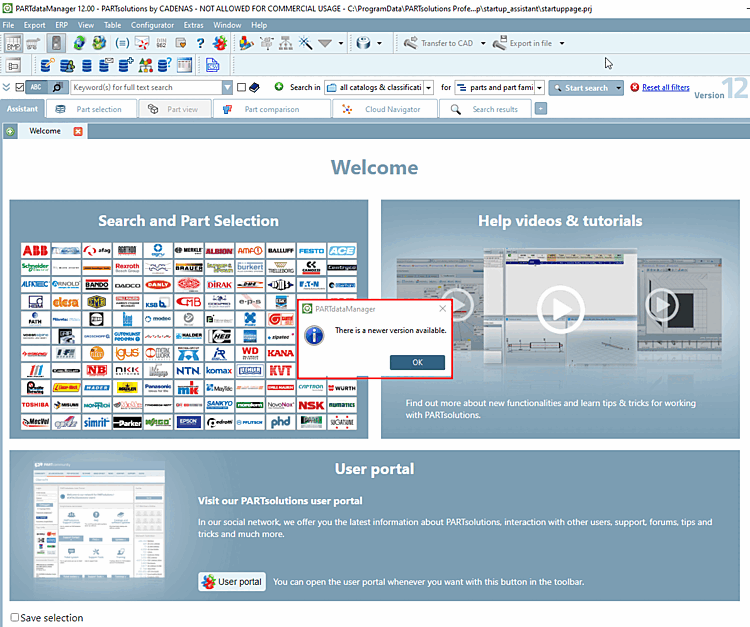
![Option "Automatische Updatebenachrichtigung aktivieren [Activate automatic update notification]"](https://webapi.partcommunity.com/service/help/latest/pages/de/ecatalogsolutions/doc/resources/img/img_ea41af5abbee41149239da517f6c2d3b.png)
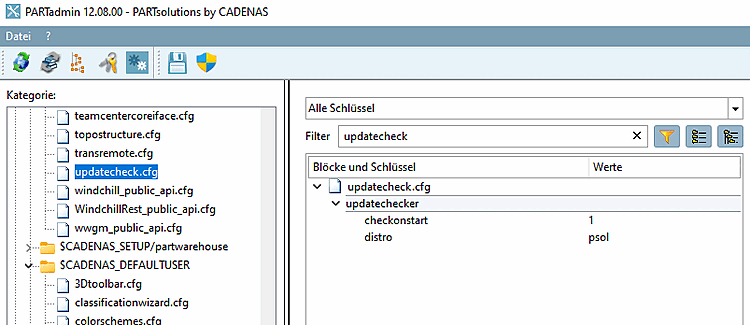
![Auf Update prüfen... [Check for update...]](https://webapi.partcommunity.com/service/help/latest/pages/de/ecatalogsolutions/doc/resources/img/img_6a7b8b5df73d4030a7b50bf24e8826f8.png)
![Beispiel 1: "Es ist keine neuere Version verfügbar. [There is no new version available.]"](https://webapi.partcommunity.com/service/help/latest/pages/de/ecatalogsolutions/doc/resources/img/img_226741bd7df24f1a88e9f395e2063a1d.png)
![Beispiel 2: Es ist eine neuere Version (%1) zum Download verfügbar. [A newer version (%1) is available for download.]](https://webapi.partcommunity.com/service/help/latest/pages/de/ecatalogsolutions/doc/resources/img/img_75d9fd76ad284933a8845b66eed8cd38.png)