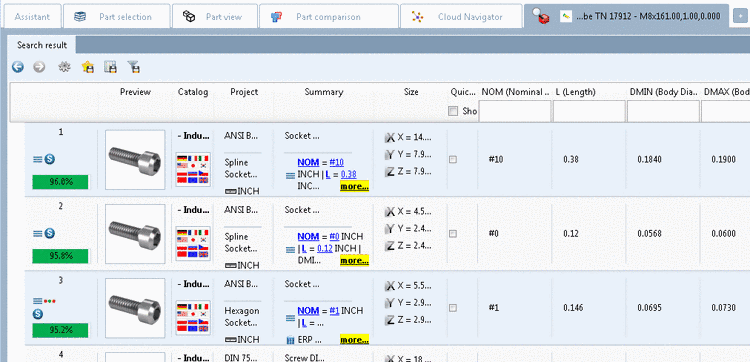On the left under Project selection, select a project and then on the right, under Edit project, select the Links tab.
In the dialog area Links to parts, click on the button New
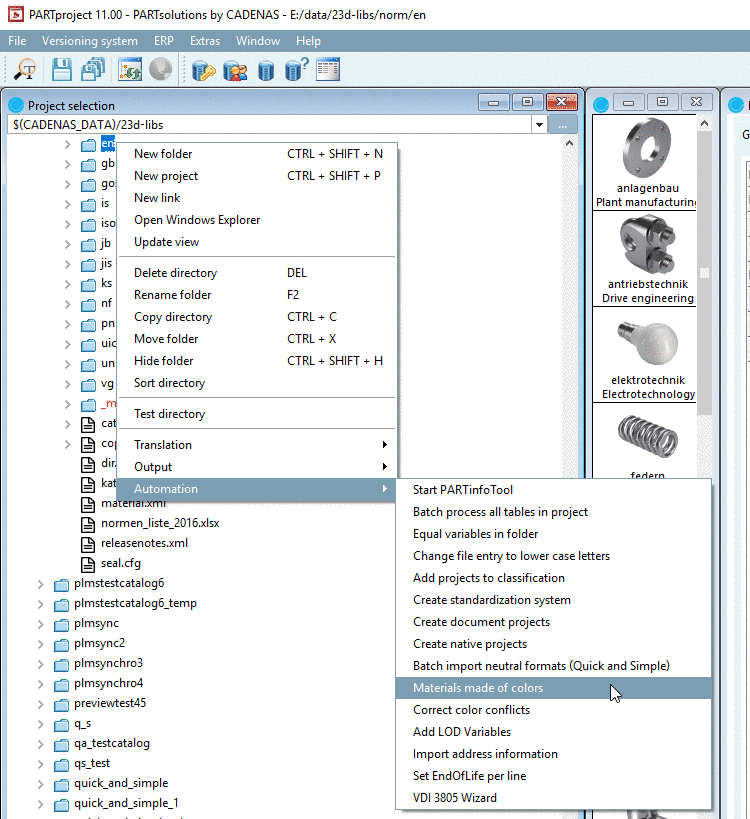 .
.Update the index
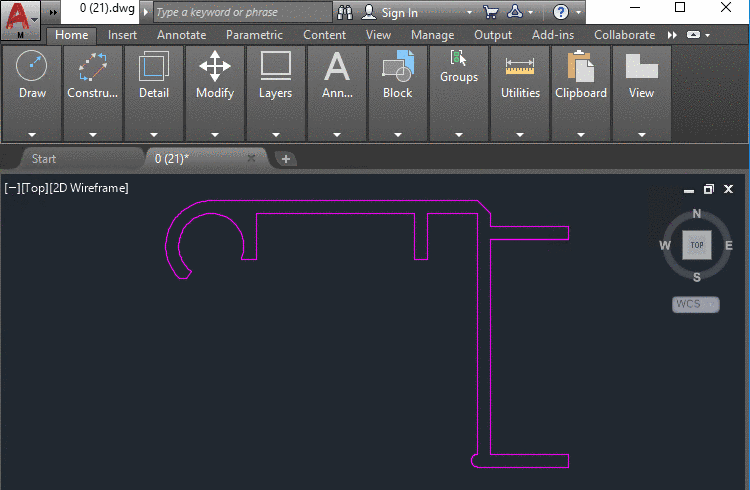 and open the part in PARTdataManager.
and open the part in PARTdataManager.In the docking window Links, select the list field option Accessories.
-> The part determined as accessory in PARTproject is displayed.