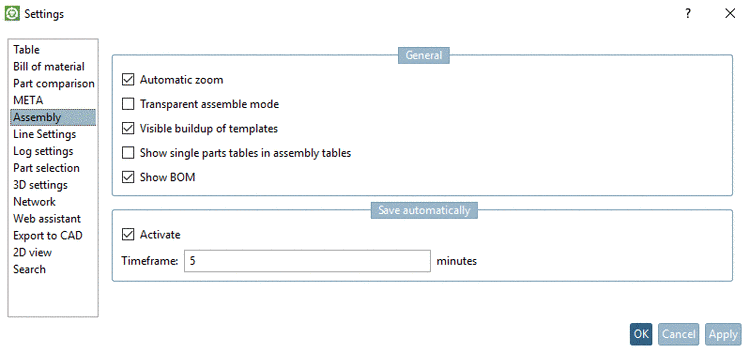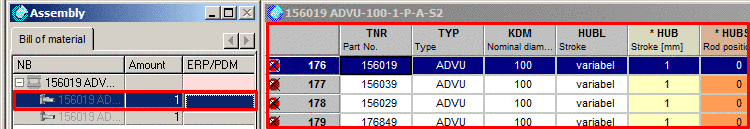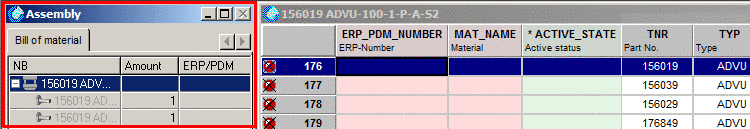Automatic zoom : The greatest possible entire display of an assembly (as far as possible) within the boundaries of the 3D preview.
Transparent assemble mode: The step-by-step assembly of the assembly takes place in the background. Only the completed assembly is shown later.
Visible buildup of templates: Every step is shown. This setting turns off the Transparent assemble mode.
Show single parts tables in assembly tables (the setting is only relevant if Show BOM is activated)
If the option has been activated then the assembly will be shown.