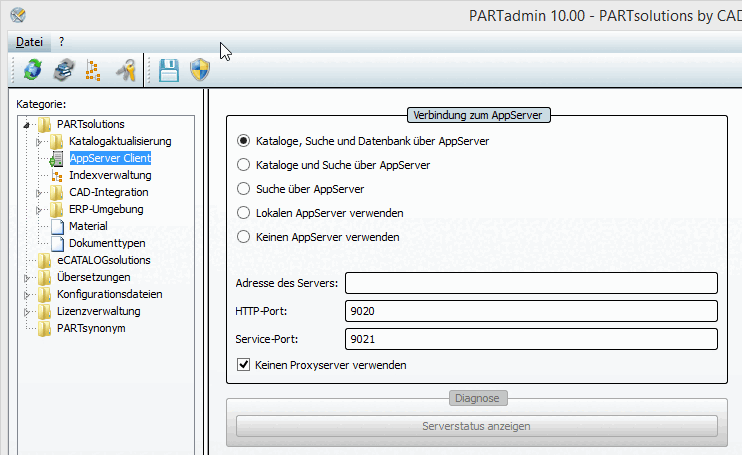The configuration file under $CADENAS_SETUP/filesystems.cfg controls whether caching of the CADENAS_DATA index files should take place:
Variant A: If the PARTapplicationServer and $CADENAS _DATA are located on the same server, caching is not necessary.
Variant B: If the PARTapplicationServer and $CADENAS _DATA are not located on the same server, caching is necessary.
Activate the caching of the index files, as otherwise the PARTapplicationServer will not work efficiently. The
cadenas_data/indexdirectory is replicated. Local hard disk space must be available accordingly.
[CACHEFS(pappserver)] #enable this stuff. USECACHEFS=0 #root dir (source) where the caching starts CACHEROOT=$CADENAS_DATA/index # sync target dir... SYNCDIR=$CADENAS_USER/cachefs #which regex under CACHEROOT not to cache (ignore completely) NOCACHE=.*index.cfg|.*index.idx #which regex under CACHEROOT to sync to $CADENAS_USER/cachefs and watch for changes... SYNCLOCAL=.*lucene.*|.*dym.*|.*sws.*|.*geoindex.*|.*geoindexv2.*|.*topoindex.*|.*index.ic2t|.*index0.ic2t|.*index0.c2t|.*index.0.node.*|.*index.0.data.*|.*techterms.xml|.*wordfreq.xml|
.*index.idx|.*erp.dat SYNCCHECKSECONDS=900 MAXSYNCTHREADS=10
USECACHEFS=1 (Default = 0 = Off)
Select 1 if you have set either the option Catalogs, search and database via AppServer [Catalog browsing, search and database with AppServer], Catalogs and search via AppServer [Catalog browsing and search with AppServer] or the option Search via AppServer [Search with AppServer] in PARTadmin.
Specification of the cache directory
SYNCDIR=$CADENAS_USER/cache_index
=> This saves the cache index under "C:\windows\system32\config\systemprofile\cache_index". If this is not desired, a different path can be set.