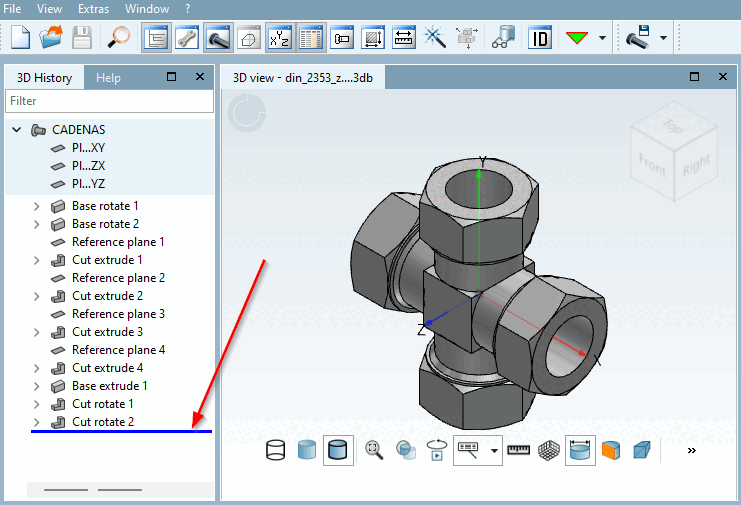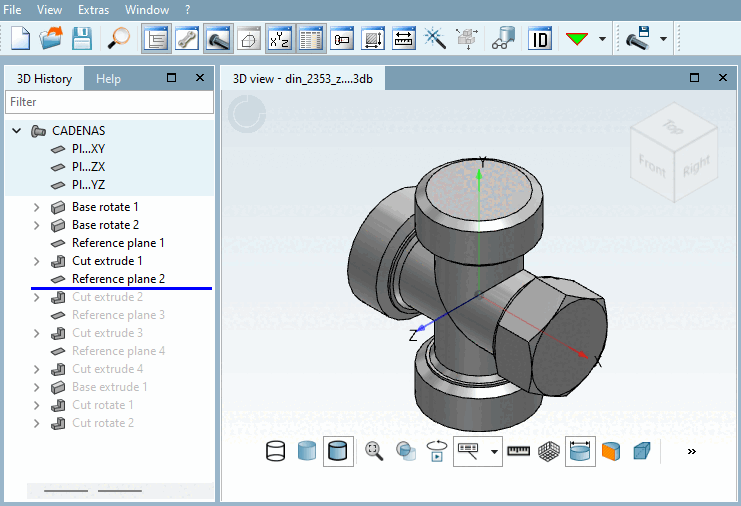The timeline is displayed as a blue line in the 3D history [3D History] window. It symbolizes the time at which the currently loaded component was viewed.
The timeline can be moved to a different position in the 3D history [3D History] using drag & drop. The invisible steps, which were created at a later point in time, are displayed in the history. They are only displayed again as soon as the timeline is moved so that they are above the line.