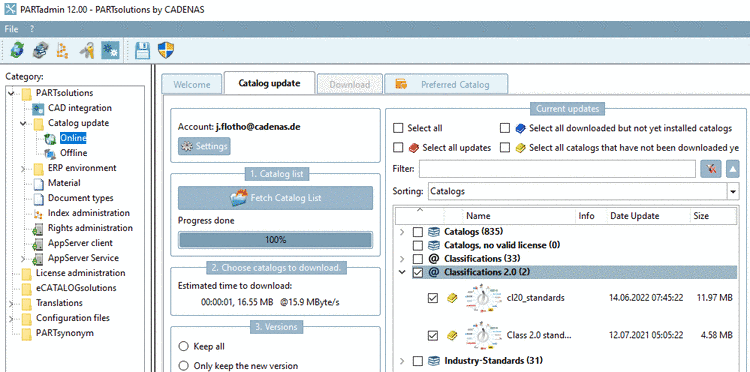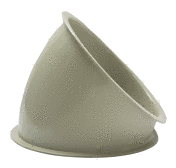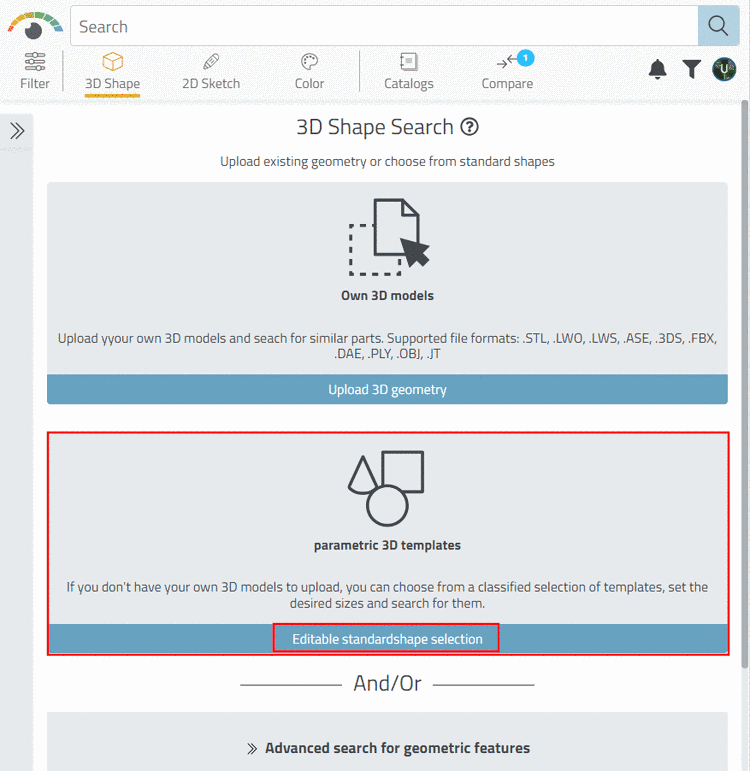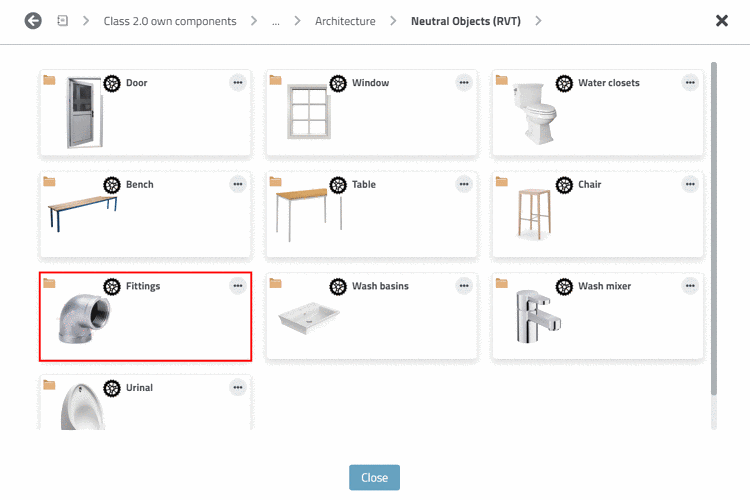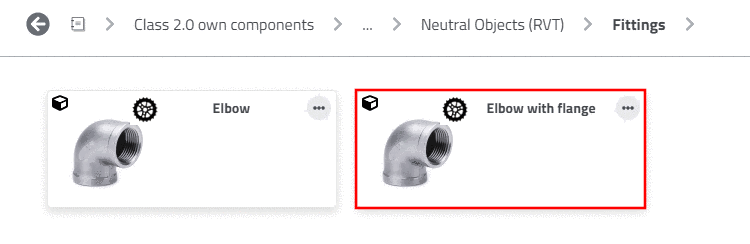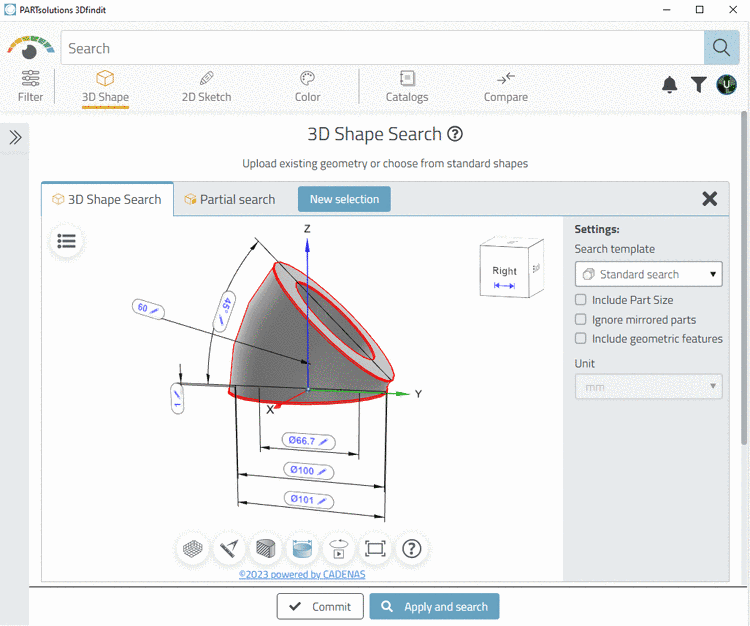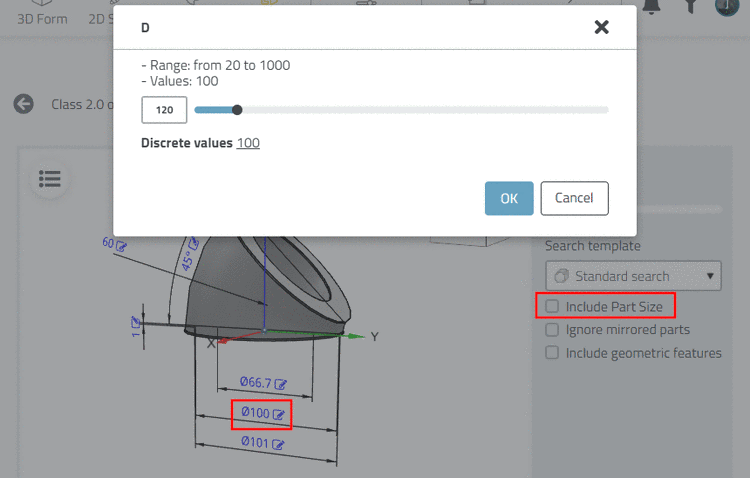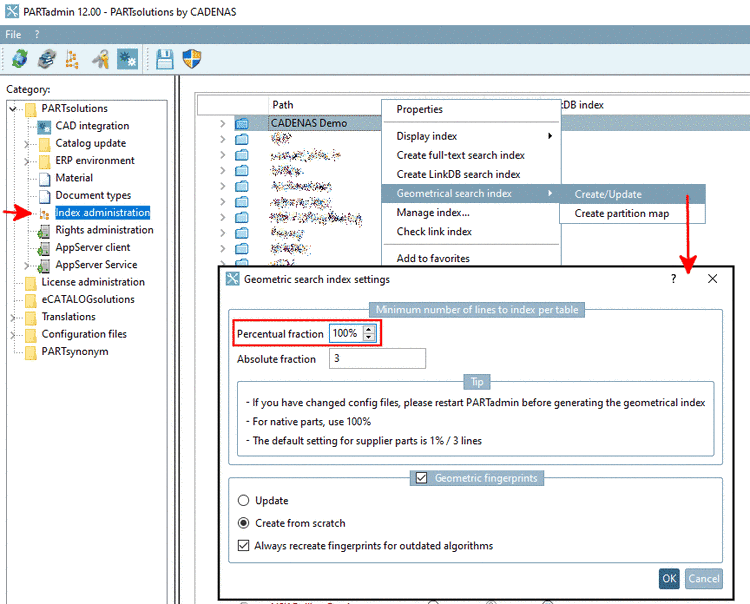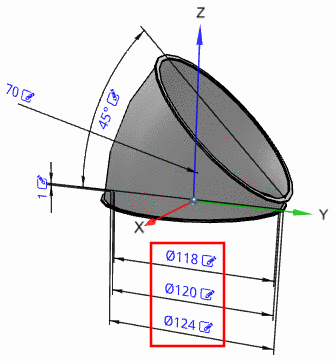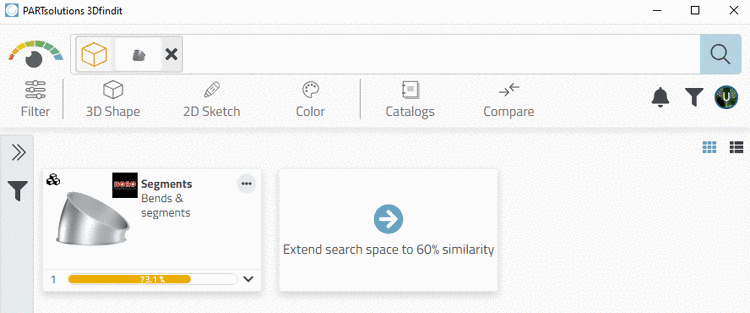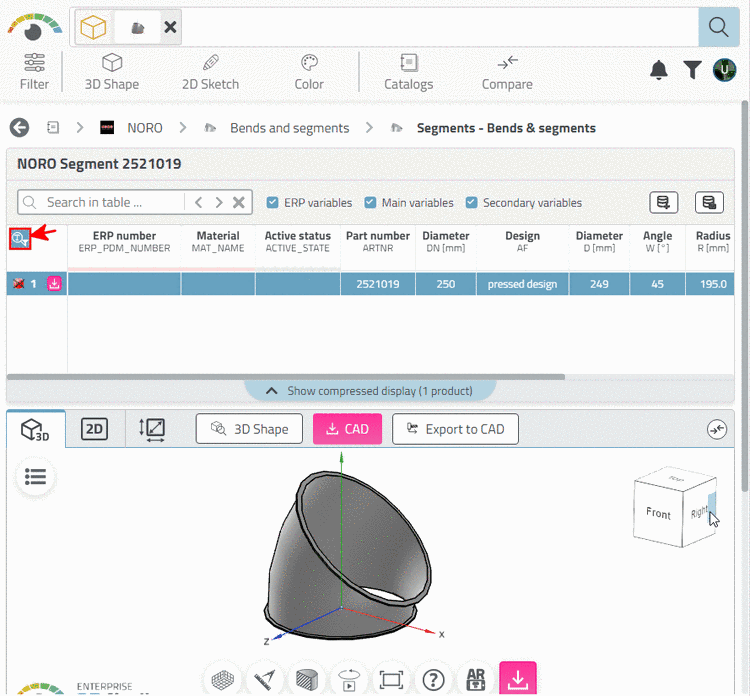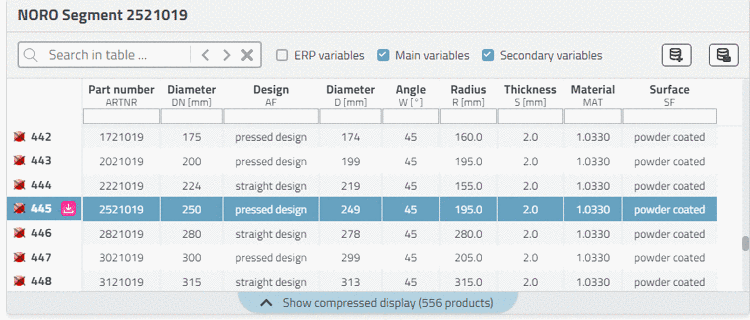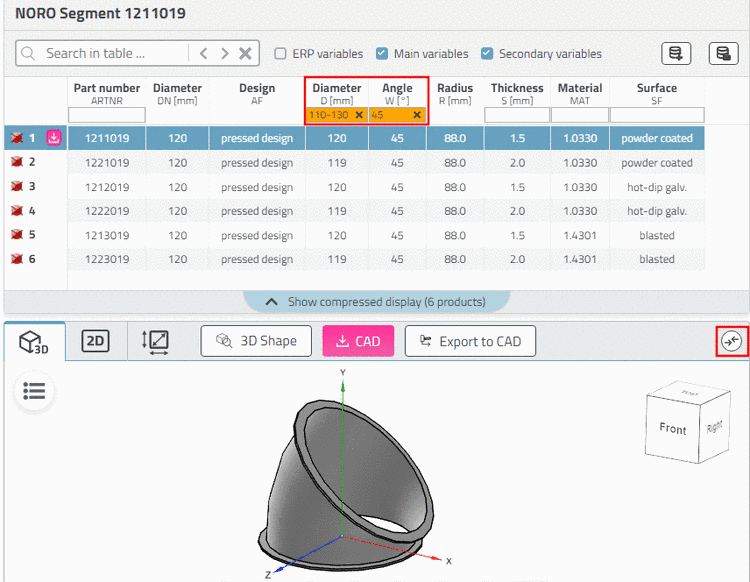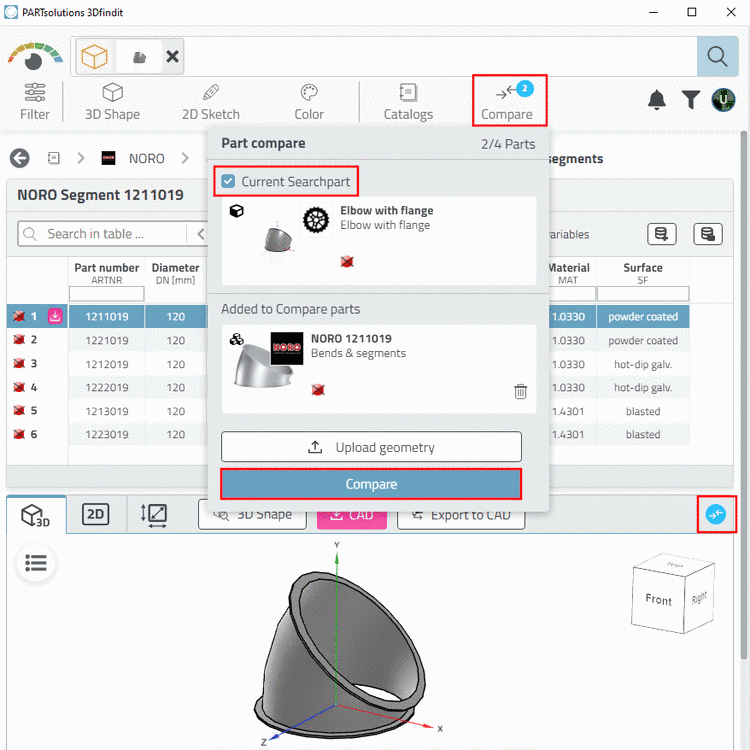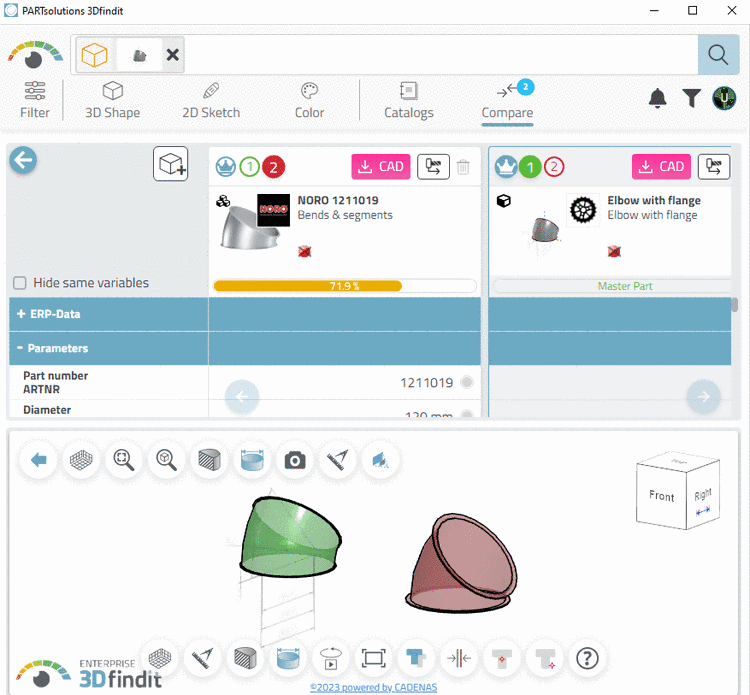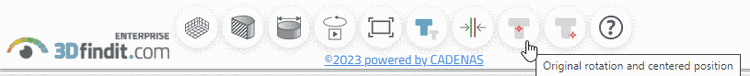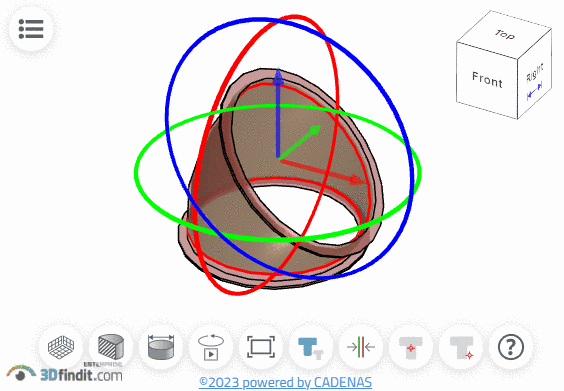Find models with the help of a parametric template.
In the following, we will search for the depicted pipe elbow exemplarily.
Browse to a fitting Class 2.0 part (in this example "Elbow with flange").
Open the part by double-clicking.
-> The settings dialog is opened.
Set adjustable variable values
 directly in the 3D preview, until the displayed
model complies with your requirements.
directly in the 3D preview, until the displayed
model complies with your requirements.In this example we set 118, 120 and 124.
-> The search results are displayed. (May be you need to reduce the required similarity.)
-> The part is displayed with different size (as a fitting size is not indexed at least).
Click on the icon
 Search filter on/off in order to display the whole table and to check
whether a fitting size is also included.
Search filter on/off in order to display the whole table and to check
whether a fitting size is also included.Filter the table for diameter and angle. Enter "diameter 110-130" and "angle 45".
Click on the icon
 Add part to compare.
Add part to compare.-> The part is loaded into the part comparison.
-> This is signalized by the number in the Compare button.
-> The dialog Part compare is opened.
Enable the option Use current search part from 3D Shape Search.
-> The number in the Compare button is increased by one point.
-> Search part and result part are opened in the Compare dialog.
Click on the button Original rotation and centered position.
Select the part in one of the overlaid states. Move and/or rotate the part via axes and rotation circles.
In the same way you can compare any result parts with each other.


![[Note]](https://webapi.partcommunity.com/service/help/latest/pages/en/3dfindit/doc/images/note.png)