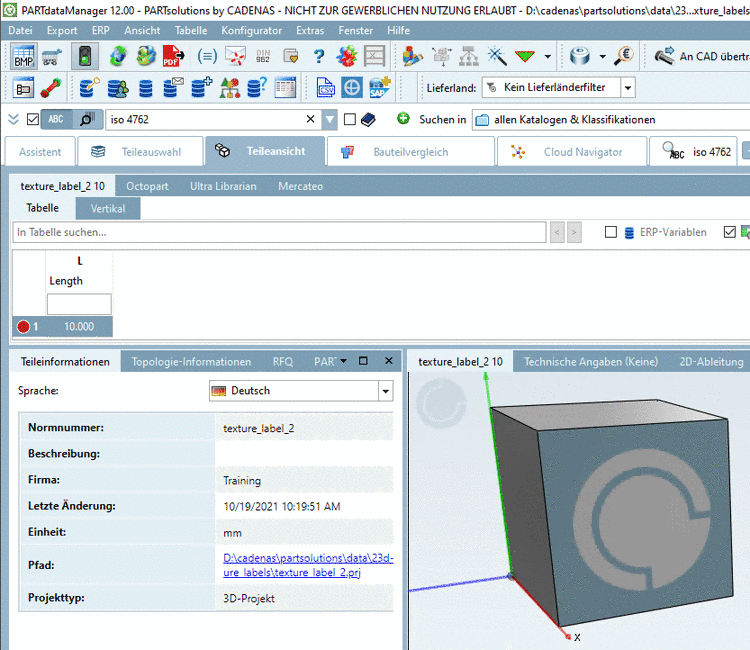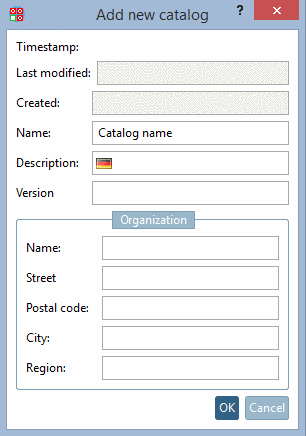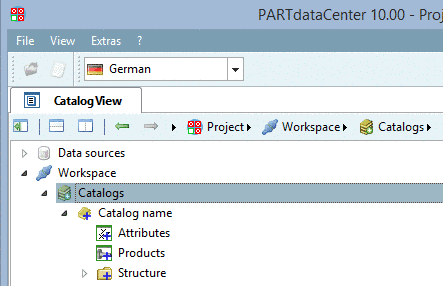You can create a catalog from the scratch. Therefor, under Workspace -> Catalogs, click on the context menu command Add new catalog.
-> The same-named dialog box opens.
At least enter the catalog name and confirm with .
The catalog is created with the categories Attributes, Products and Structure.
Attributes (class features) match table variables in PARTsolutions (in LinkDB or characteristic attribute table)
Detailed information on the Attributes view is found under Section 1.3.4, “"Attributes" category”.
Products match table cells in PARTsolutions (characteristics of the same part or different parts)
Detailed information on the Products view is found under Section 1.3.5, “"Products" category”.
Below Structure you can create classes:
Detailed information on the creation of the catalog structure can be found under Section 1.3.6, “"Structure" category”.
Also see Section 1.3.12, “Background information on mapping logic between PARTwarehouse and PARTsolutions ”.