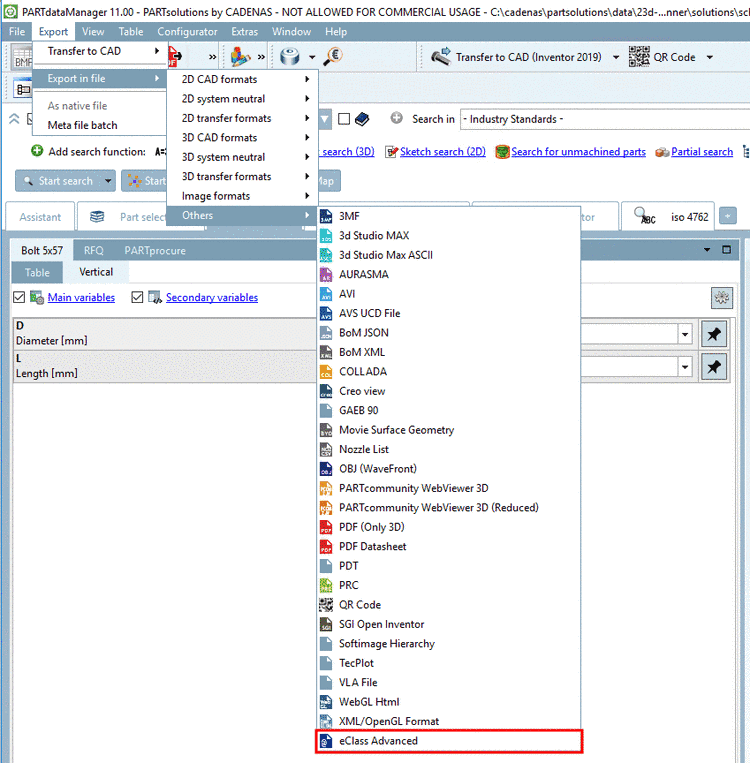Under Application -> Electrical -> More -> Qualify Part, you can find the multiports listed.
Terminal data (classification attributes) of the single sub-ports are appended to a multiport.
When selecting a multiport you can open the dialog box Characteristics via context menu command Object Characteristics. Here you can find a listing of the classification attributes. Only attributes with existing mapping will appear.
In order to display the multiports in the Qualify Part dialog, in the Assembly Navigator select the lowest part level and perform a double-click. The ports are only defined on part level.