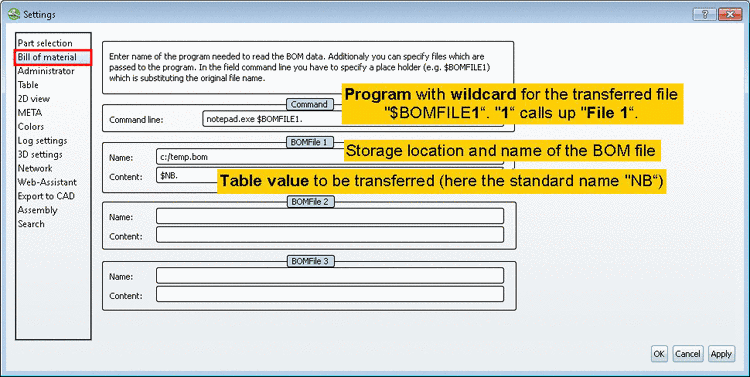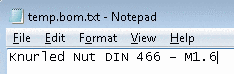Bill of material: Exports the part values to a bill of materials via a specified program. Initially, this command is inactive (gray). To activate this command, start the submenu from the Extras menu, Settings Settings and make the relevant entries in the Bill of material dialog page (see also introductory text in the submenu). The screen below shows examples for these entries.
The following image shows exemplary entries in the fields.
You can define up to three files (file 1, 2, 3) with different export values (content).
After you have confirmed your entries withOK, the Bill of material command is activated.


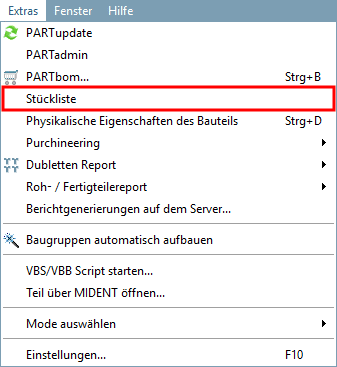
![[Note]](https://webapi.partcommunity.com/service/help/latest/pages/en/3dfindit/doc/images/note.png)