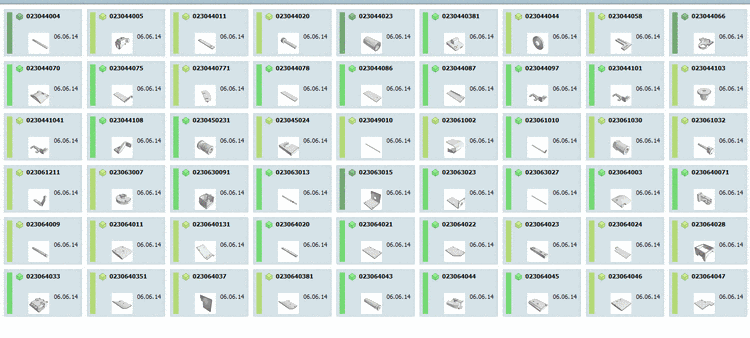In order for the mapping between Creo and Windchill to work, several steps have to be made.
Specify attributes for the transfer to CAD/PDM (these are not the default attributes, but the ones explicitly specified in the block [CadDocumentAttributes].)
Open the configuration file
$CADENAS_SETUP/ifproewildfire.cfg.In block [CadDocumentAttributes], enter the desired attributes, which you want to export via CAD system to PDMLink.
For each attribute to be transferred to Windchill, enter the additional line "<ATTRIBUTENAME>.custom=DESIGNATED".
[CadDocumentAttributes] NB=NB NB.custom=DESIGNATED NT=NT NT.custom=DESIGNATED LINA=LINA LINA.custom=DESIGNATED NN=NN NN.custom=DESIGNATED ERP_PDM_NUMBER=ERP_PDM_NUMBER ERP_PDM_NUMBER.custom=DESIGNATED MAT_NAME=MAT_NAME MAT_NAME.custom=DESIGNATED


![[Note]](https://webapi.partcommunity.com/service/help/latest/pages/en/3dfindit/doc/images/note.png)