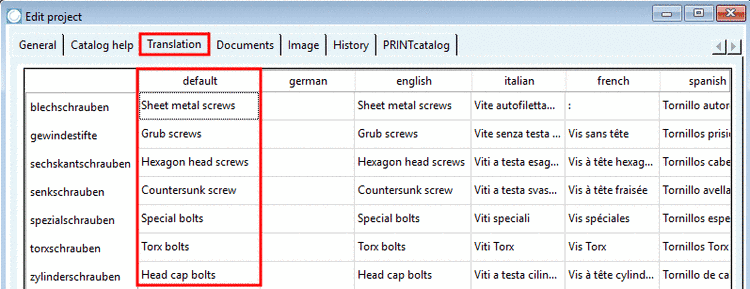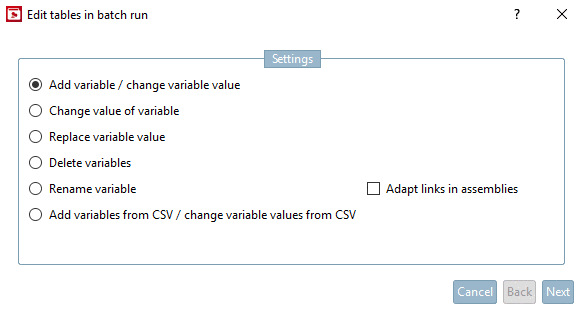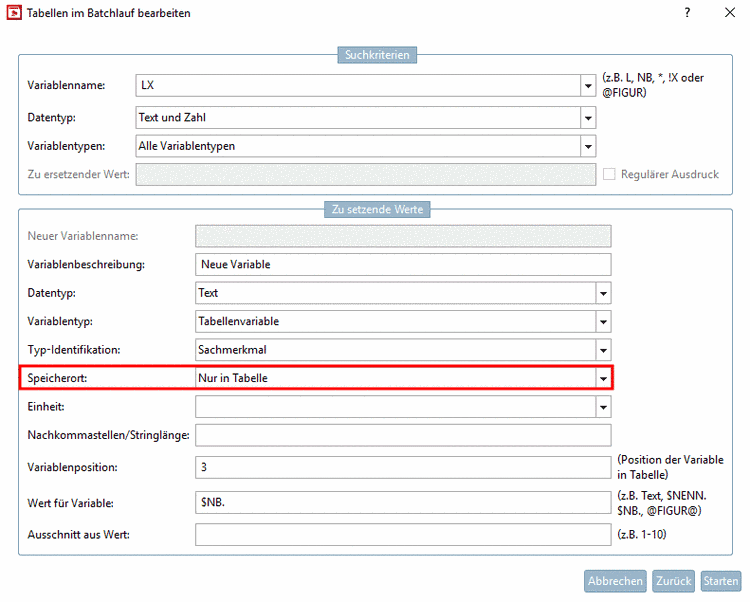The individual files (*.tab/tac, *.3db, *.asy, *.bmp, etc.) may be renamed.
Right-click on the desired file.
-> The Rename file context menu command shows up..
-> In the menu window with the same name, you will see the name of the currently selected file (Old name).
In the New name field, enter the replacement file name (including file ending!) and confirm with .
-> The new name is transferred into the directory tree.