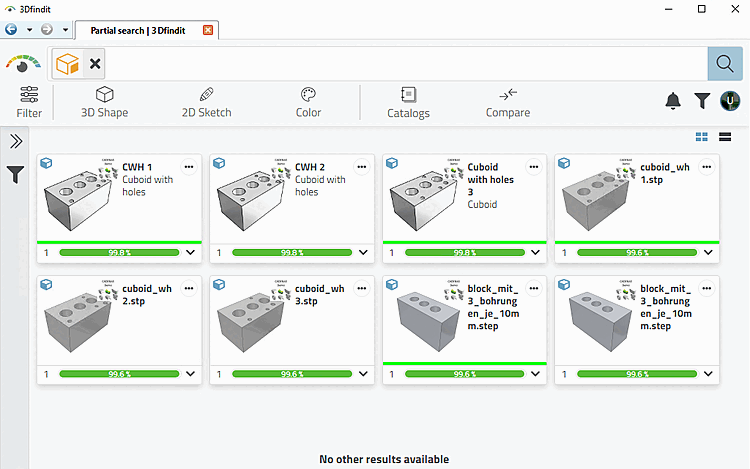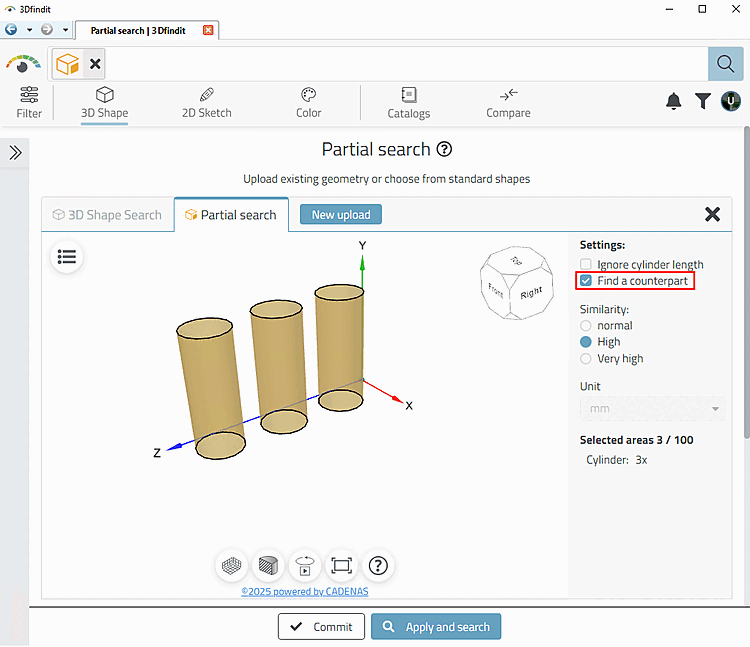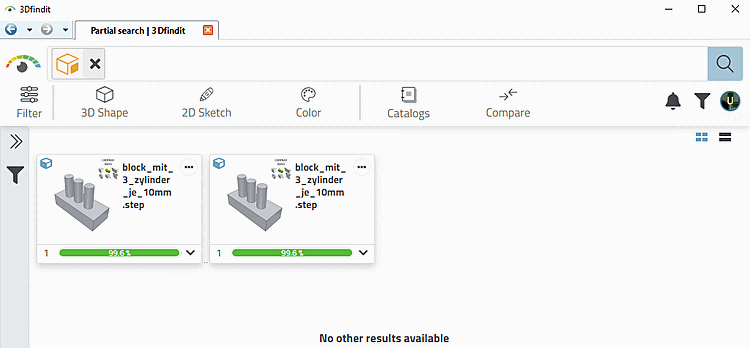-> The focus changes to 3Dfindit.
-> The search is executed immediately and the search results are displayed.
To change the search settings, click on the icon in the upper input field in 3Dfindit.
-> The settings area of the same name opens again.
In this example, the Find counterpart [Find a counterpart] option is selected. The default setting for accuracy [Accuracy] is Medium ; if necessary, change to Exact [Accurate] or Coarse [Rough].
Finally, confirm with Apply [Commit] or Apply and search [Commit and Search].
-> The counterparts found are displayed.