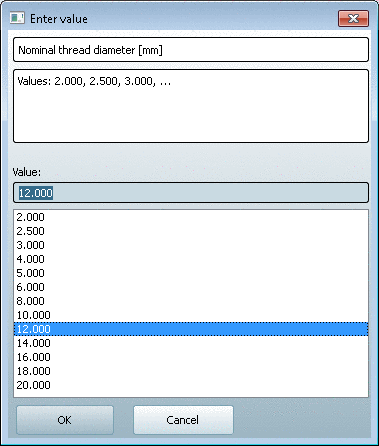In the part view informative icons can be displayed.
|
Parts to be avoided (see Section 3.1.18.4.1, “ Parts to be avoided ”) | |
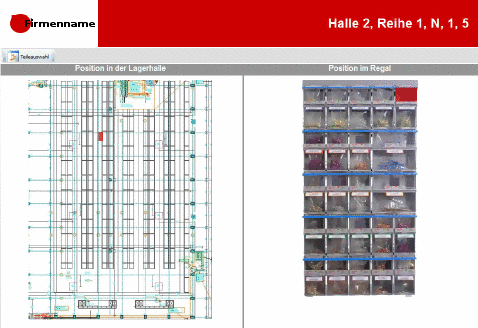
|
The icon signalizes that for the respective line, there is a report (or several) available. By clicking on the icon the respective report opens. If several are available, a dialog box for the selection of the desired report opens. There are the following reports: Detailed information on this is found under Section 3.1.13.2, “ Duplicates Report ”, Section 3.1.13.1, “ Purchineering ” and Section 3.1.13.3, “ Unmachined / Finished part report ”. |