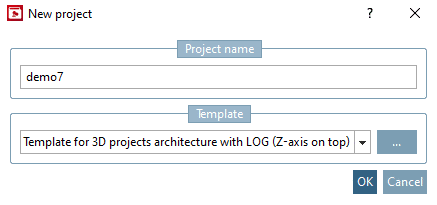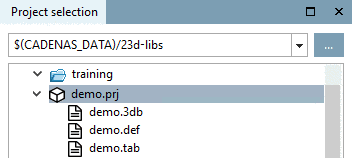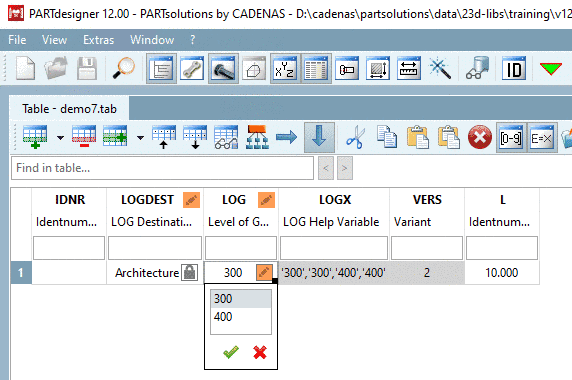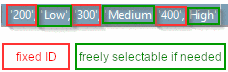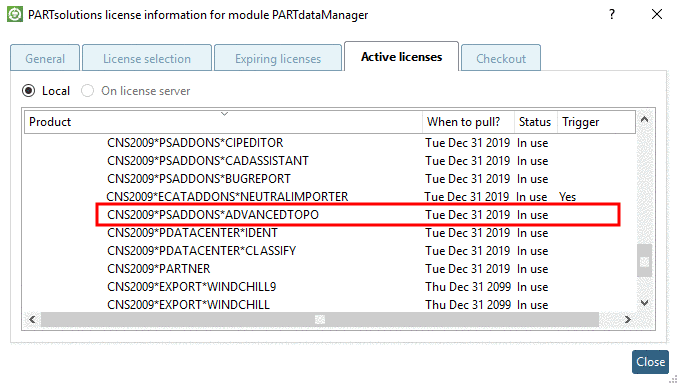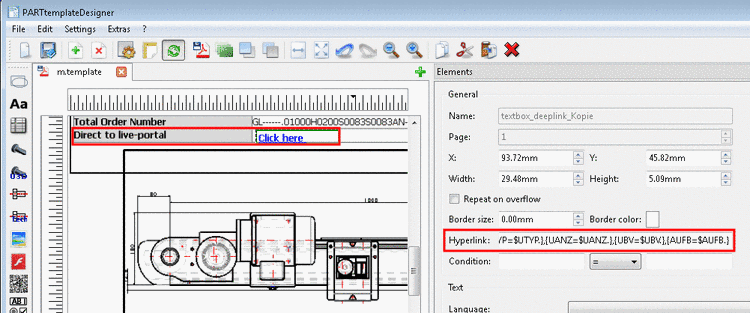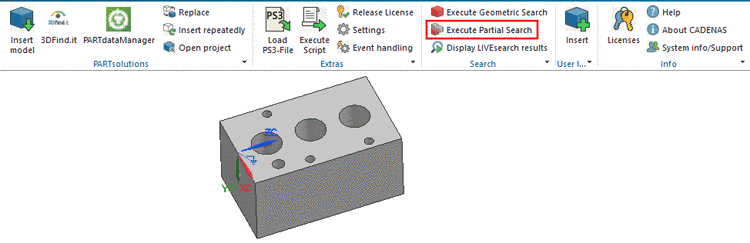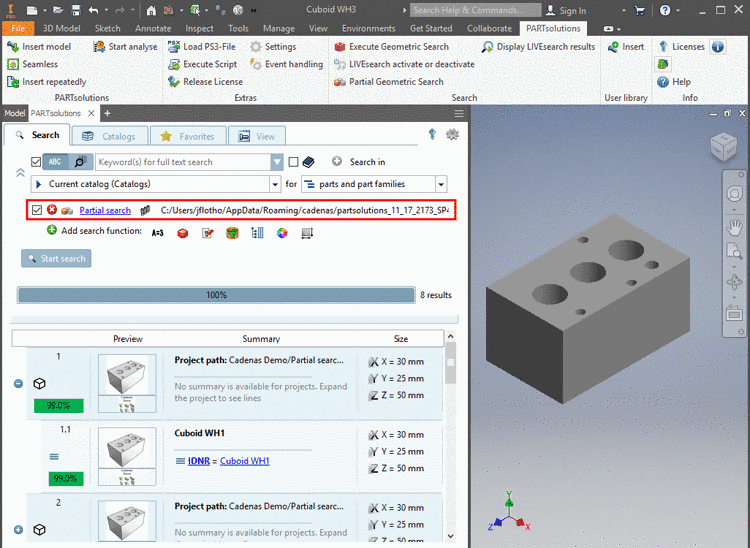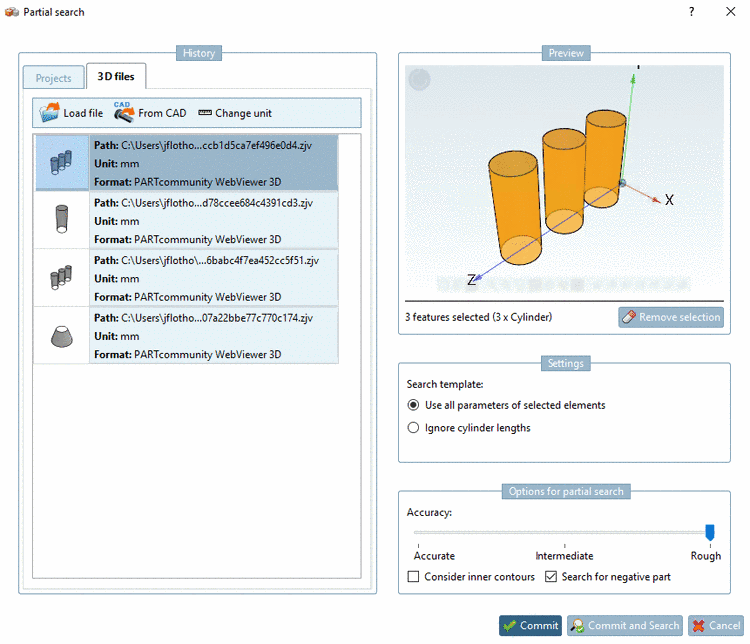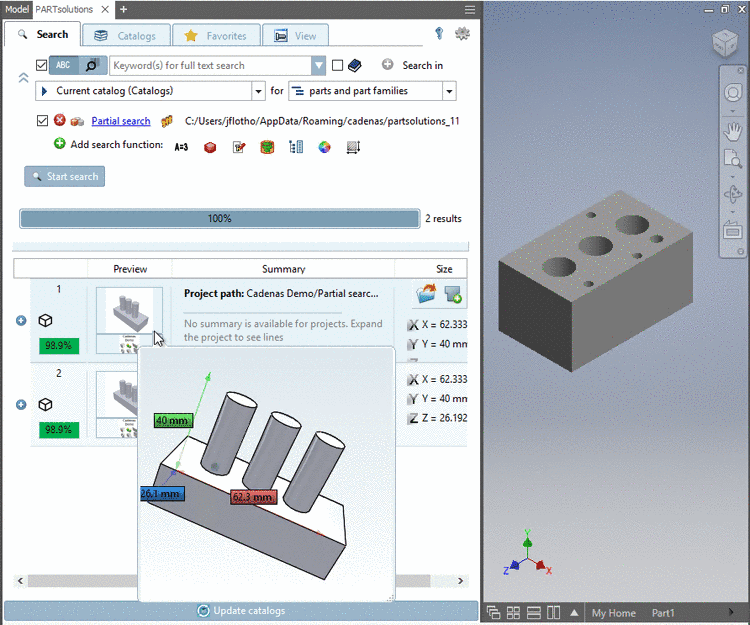In Architecture / BIM catalogs the LOG subject has special importance. In parallel to the stages High / Medium / Low known from the „Mechanical“ field, here, a separate schema in the form of 100 / 200 / 300 / 400 is used.. "Low" and "200", "Medium" and "300", "High" and "400" are equivalents. For "100" there is no equivalent in the Mechanical field.
![[Note]](https://webapi.partcommunity.com/service/help/latest/pages/en/3dfindit/doc/images/note.png) | Note |
|---|---|
In Architecture field, parts should be equipped with a specific LOD schema. Absolutely, please have a look on Section 3.5.2.3, “LOG (formerly called "LOD")” an. | |
The following will exemplify how to create a part with two different levels of geometry.
Create new project in PARTproject
In the dialog box New project, under Project name, enter a project name and under Template, select Template for 3D projects architecture with LOG (Z-axis on top).
-> In PARTproject, in the index tree, the new project is displayed in standard form.
-> In PARTdesigner the following variables are automatically set:
Create a variable with adequate attribute algorithm in order to control the version of 3D model to be used.
The attribute algorithm controls for which value of LOG which 3db model is used.
IF (LOG.EQ.'high'.OR.LOG.EQ.'400')THEN VERS = 1 ELSE VERS = 2 ENDIF
Now with the same variable (here exemplarily "VERS"), create variants under PARTproject -> tabbed page Settings -> tabbed page Views -> dialog area Variants and assign the specific variants to the corresponding 3D models.
-> Controlling the Level of Geometry can be performed in the value range field LOG, in the table.