A repair makes sense if for any reason the index is not correctly loaded when searching, meaning there are missing search results or the program has completely crashed or has been terminated before shutting down.
option explicit
dim geoUtils = CreateObject("cnstools.geoindexutils")
dim types = CreateObject("cnstools.array")
types.add("geo")
types.add("partial")
types.add("topo")
geoUtils.repairIndexes("cat/stp", "C:\PSOL\consulting-1100SP9__2019-10-31__18.45__r185218
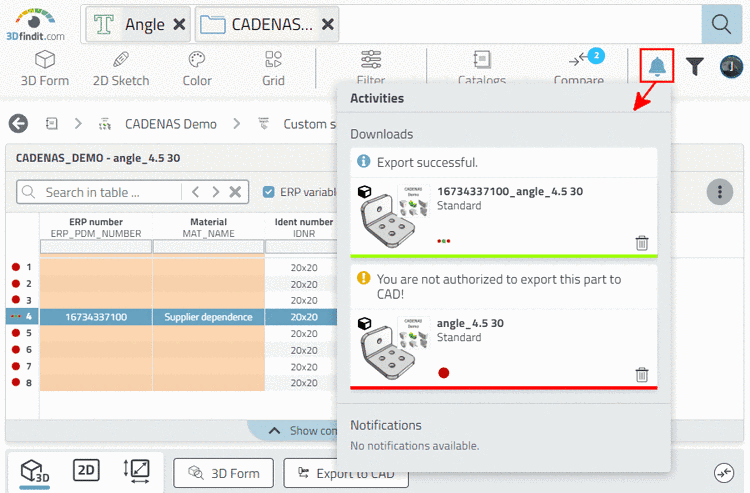 \data\index\cat\cat_stp", "C:\PSOL\data\stp_repaired_index", types)
\data\index\cat\cat_stp", "C:\PSOL\data\stp_repaired_index", types)
Parameters of geoUtils.repairIndexes:
![[Note]](https://webapi.partcommunity.com/service/help/latest/pages/en/3dfindit/doc/images/note.png) | Note |
|---|---|
Repaired indexes are supposed to work in previous versions. But repairing a defective index of a version before 11 SP9 is likely not to work. | |

