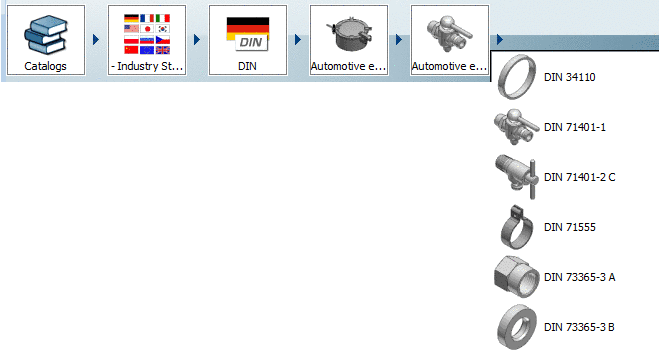![[Note]](https://webapi.partcommunity.com/service/help/latest/pages/en/3dfindit/doc/images/note.png) | Note |
|---|---|
As of PARTsolutions V9 the navigation path will be shown in addition to information and navigation. | |
The deeper you go into the directory level, the selected directory will be added on the navigation path row, so that the path to your current location is visible to you.
By clicking on one of the directory symbols, you can jump directly into that level.
Using the arrows you can show the various subdirectories. Move your cursor over the desired directory (it will be marked in color).
In order to select the directory, click on it once.