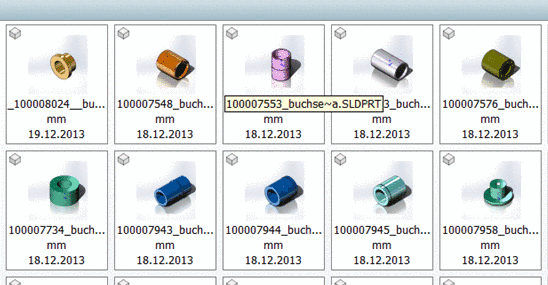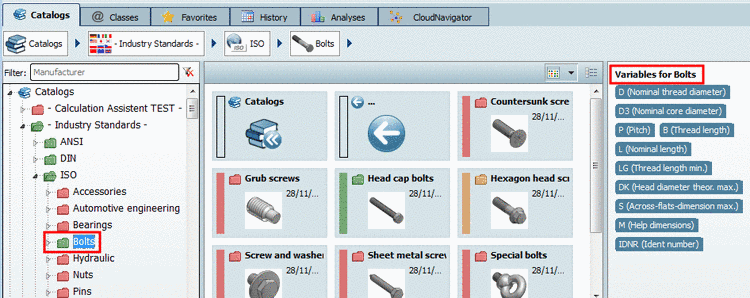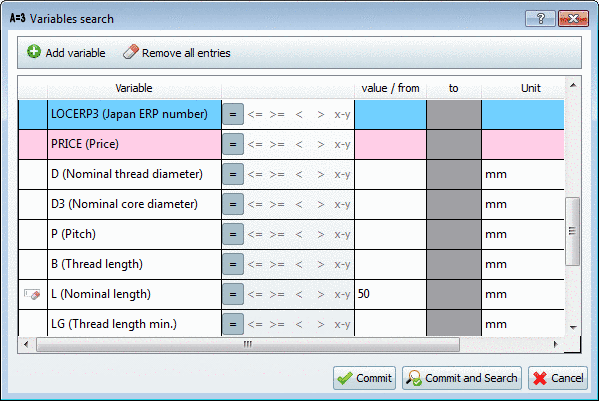In the context menu of 3D comparison you can find following menu items:
Define section cut...: See Section 3.1.7.6.7, “ Define section cut... ”. (Functionality is according to the same in the Part view.)
In the sectional plane part differences can easy be seen. Colors can be chosen under Settings
 .
.
Measure...: See Section 3.1.7.6.3, “ Measurement of 3D parts ”. (Functionality is according to the same in the Part view.)