The GetClassificationProperty function returns classification values for the respective selected table row, analogous to the CLASSPROP in the interface.
Values such as order number, manufacturer name, etc. can be used accordingly in the SAP or ERP system process.
At project level, the corresponding table variable is assigned to feature CNSORDERNO (here "IDNR"), and the manufacturer name is assigned to feature CNS_BRAND as a fixed value.
PARTproject > Settings > Tabbed page "Classification [Classification]" > List field selection "CNS" > CNSERPBASE > CNSORDERNO or CNS_BRAND
In PARTadmin , it is now possible to Configuration file
erpcustom.cfg> block USERDIALOG using function GetClassificationProperty to classification values can be accessed.The specification is made according to the scheme "Classification name "#"Class "#"Feature" (here in the example "("cns "#"CNSERPBASE "#"CNSORDERNO")").
ORDERNO |OrderNo:|1|1|[erpcustom.GetClassificationProperty(table#"cns"#"CNSERPBASE"#
 "CNSORDERNO")]|1|1|||.*|
"CNSORDERNO")]|1|1|||.*|Specifically for PARTdataManager:
ORDERNO |OrderNo:|1|1|erpcustom.GetClassificationProperty("cns"#"CNSERPBASE"#" CNSORDERNO")]|1|1|||.*|
CNSORDERNO")]|1|1|||.*|In 3Dfindit, clicking on Adding a data record to the link database [Add dataset to link database]
 the ERP New Ident Number [new ident-no.] asset dialog.
the ERP New Ident Number [new ident-no.] asset dialog.
The required value from the classification is already entered as the default value in the dialog under Order number (OrderNo) and can now be transferred directly to SAP if configured accordingly. The value is retrieved from the "IDNR" table column.
The manufacturer's name from the classification is also entered.
In addition, the date of the day of the entry is entered using a VBS printout.
3Dfindit > "Add to link database [Add to link database]" button > "New ident number [new ident-no.]" dialog


![PARTproject > Settings > Tabbed page "Classification [Classification]" > List field selection "CNS" > CNSERPBASE > CNSORDERNO or CNS_BRAND](https://webapi.partcommunity.com/service/help/latest/pages/en/3dfindit/doc/resources/img/img_598e6ca6452741f7ab9f959e7c929b09.png)
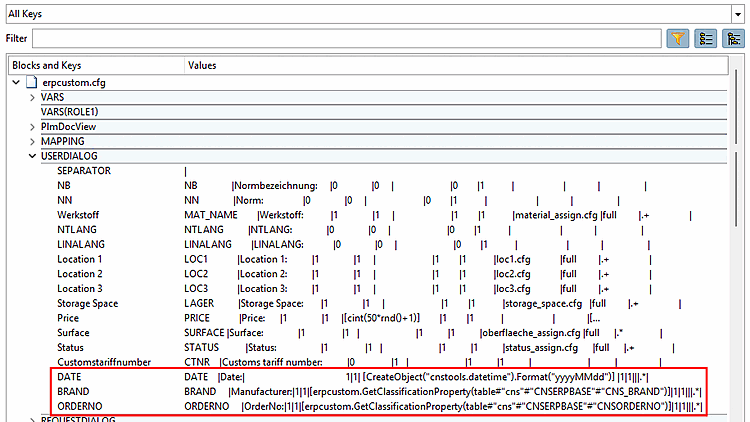
![3Dfindit > "Add to link database [Add to link database]" button > "New ident number [new ident-no.]" dialog](https://webapi.partcommunity.com/service/help/latest/pages/en/3dfindit/doc/resources/img/img_2d9d57d5318844f2a4a325e6cc2aace3.png)