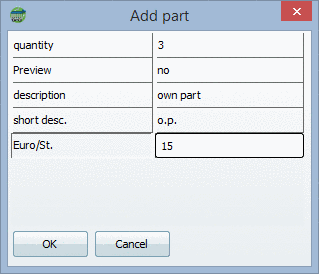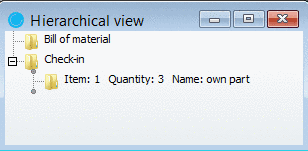Click on the Add part command in the Bill of material menu.
-> The window with the same name opens up.
Enter the information relevant to the part and confirm with .
-> The part is transferred to the Check-in folder.
To transfer to the Bill of material, please do the same as under Section 3.2.3.1, “Transferring parts from PARTdataManager”.