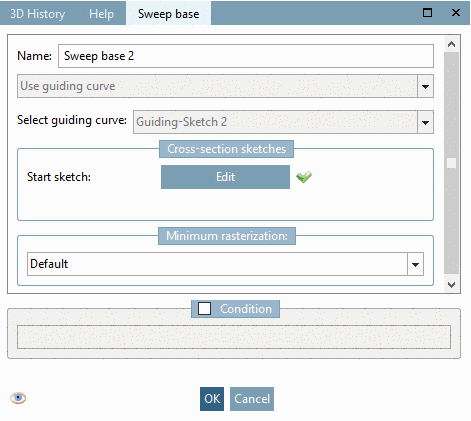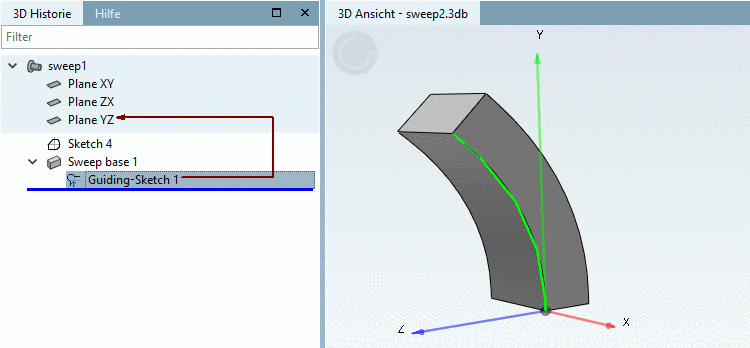Optionally you have the possibility to connect the current computer with a license server and to get a license from there.
Hereto activate the checkbox Using the License Server. Once the checkmark is set a search for available license servers is automatically performed and these are displayed in the dialog box Lizenzserver auswählen....
Select the desired license server (MASTER or MASTER/BACKUP cluster) and confirm with .
-> Your selection is entered in the dialog area Floating (compare above).
![[Note]](https://webapi.partcommunity.com/service/help/latest/pages/en/3dfindit/doc/images/note.png) | Note |
|---|---|
The license server administration happens in the category License server. On this see under Section 1.4.4, “ Manage License server ”. | |