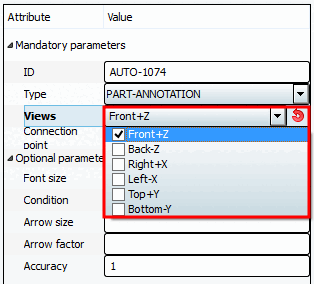Each part notation must contain the following parameters:
ID is only required if a dimensioning serves as the base dimension [Base dimension] for a subsequent dimensioning.
The description text is displayed at the top of the list. Initially, a description is automatically assigned when a new dimensioning is created, but you can customize this as required.
HORIZONTAL appears automatically when you create a new dimensioning. Adjust the selection in the list field to PART NOTATION [PART-ANNOTATION]. You can change the type at any time.
Activate the checkbox for the desired 2D views on which the dimensioning is to be displayed.
Attachment point [Connection point]
The corresponding item number is placed near the desired connection point.


![[Note]](https://webapi.partcommunity.com/service/help/latest/pages/en/3dfindit/doc/images/note.png)