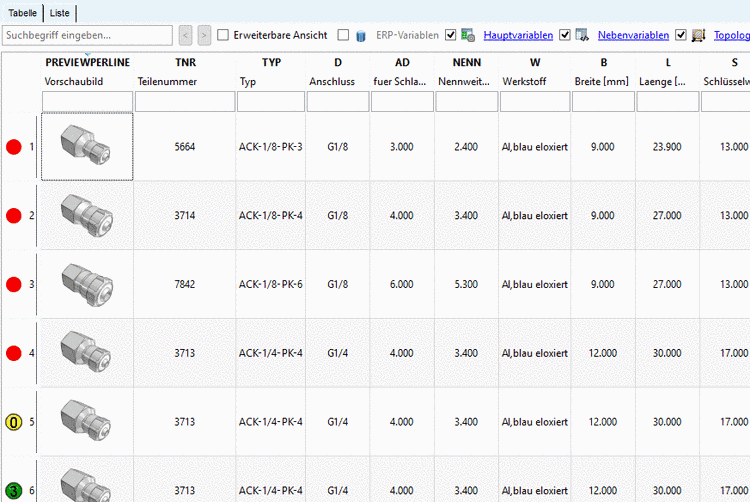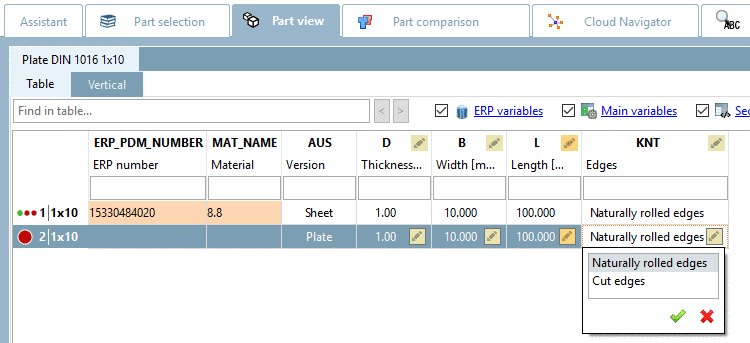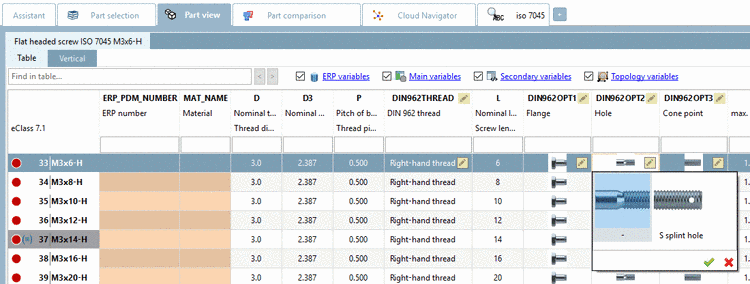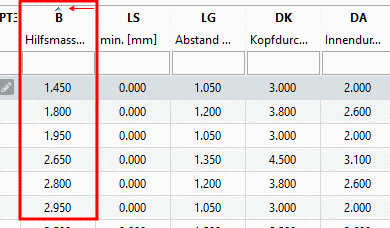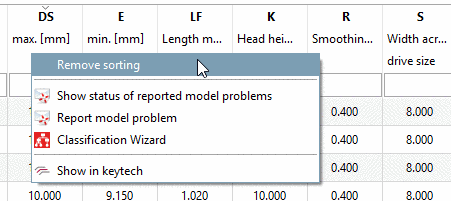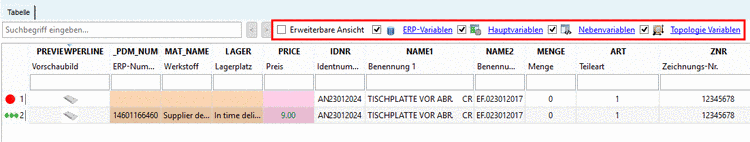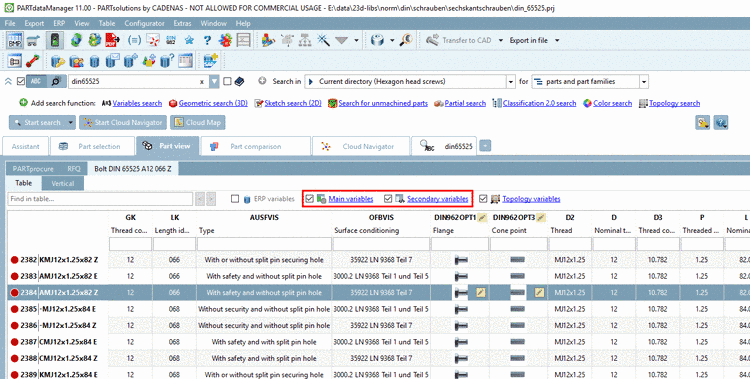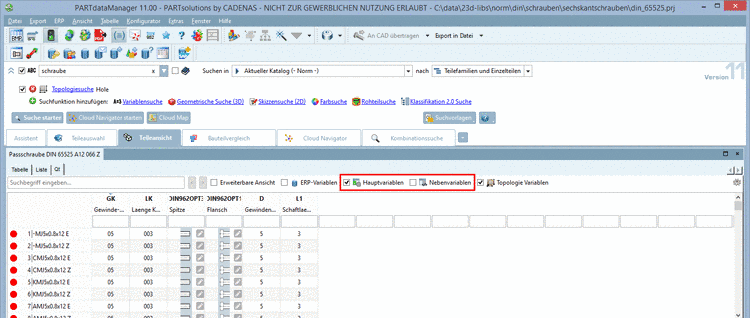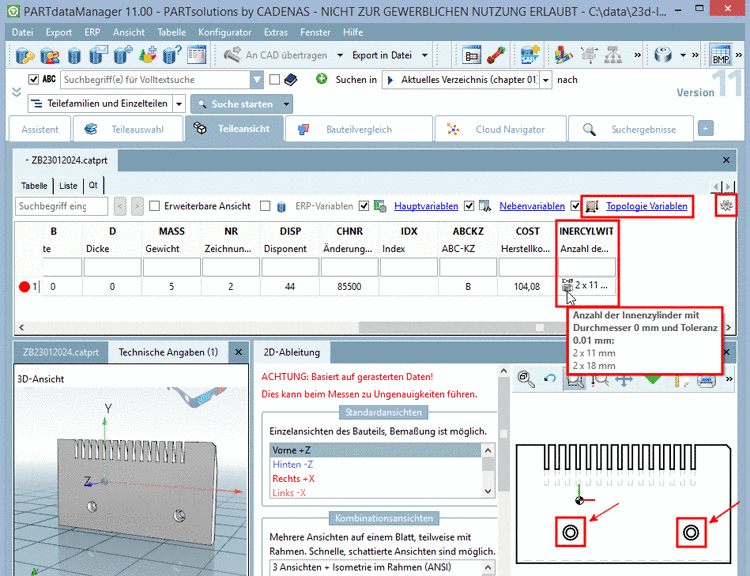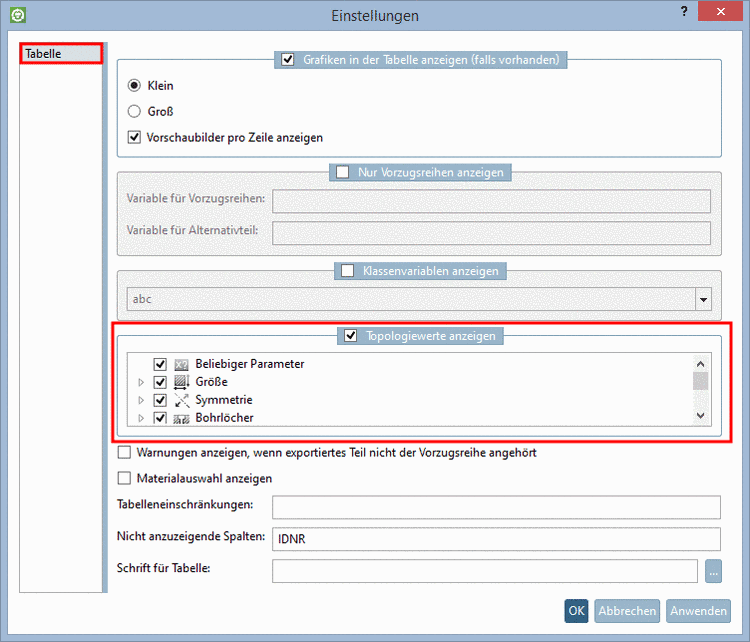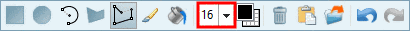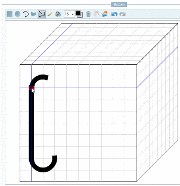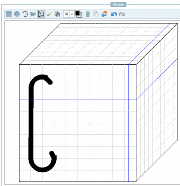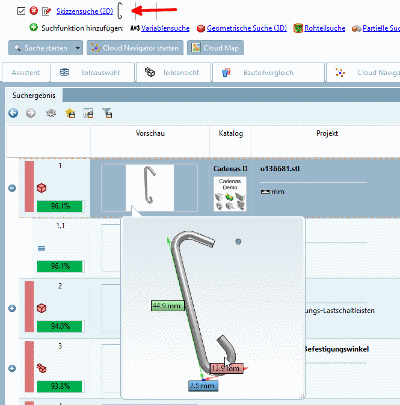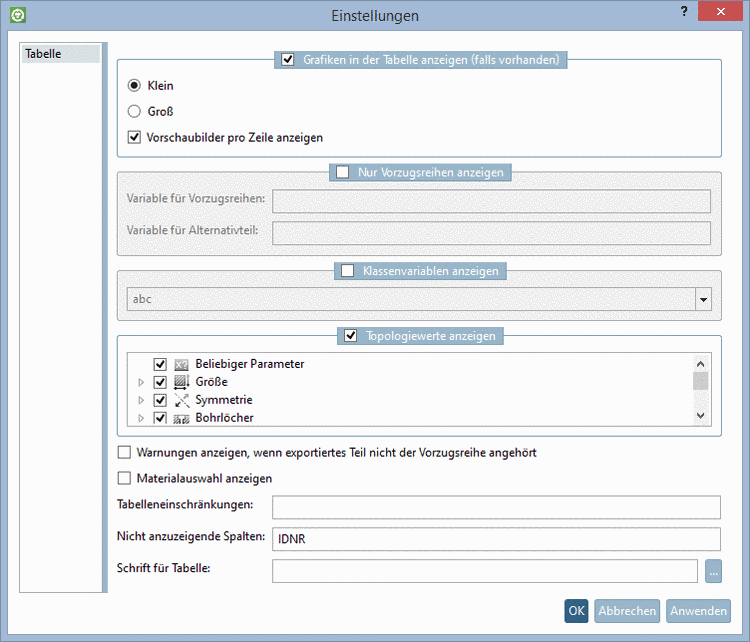In the CAD
specific configuration file if<cadname>.cfg, in the
block [UI], the key
MN_valid is found. The
keys MN_show and
MN_hide can be added if
you want to restrict the possible functions.
So you can display the desired functions both with MN_show and MN_hide.
MN_valid=insert3d,cadconnector,richclient,seamless,replace3d,history,openproject,loadpsx,execscript,licenserelease,settings,eventmgr,geosearch,togglelivesearch,partialsearch,
execlivesearch,nativecheckin,licenseshow,info,help,about MN_show=... MN_hide=...
The following table shows all keywords for the individual functions: