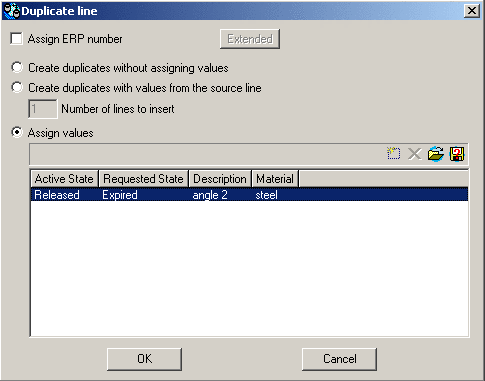The Duplicate context menu command copies the selected dataset and enables to change ERP-fields, but not geometry data.
Mark a dataset and choose the desired options in the Duplicate line dialog.
If this option is chosen, the Generate value sequence displays (see above at Set fields)
Create duplicates without assigning values (copies the fields into the link table)
Create duplicates with values from the source line (Values from the ERP table are only copied, if an ERP_PDM_NUMBER has been assigned).
Insert the desired values into the input fields.
If you have to insert very long texts in the Description field for example, which have similar and often used functions, you can save time by doing the following.
Load settingsWhenever you use these settings as a basis for new entries, select
 .
.


![[Note]](https://webapi.partcommunity.com/service/help/latest/pages/en/3dfindit/doc/images/note.png)