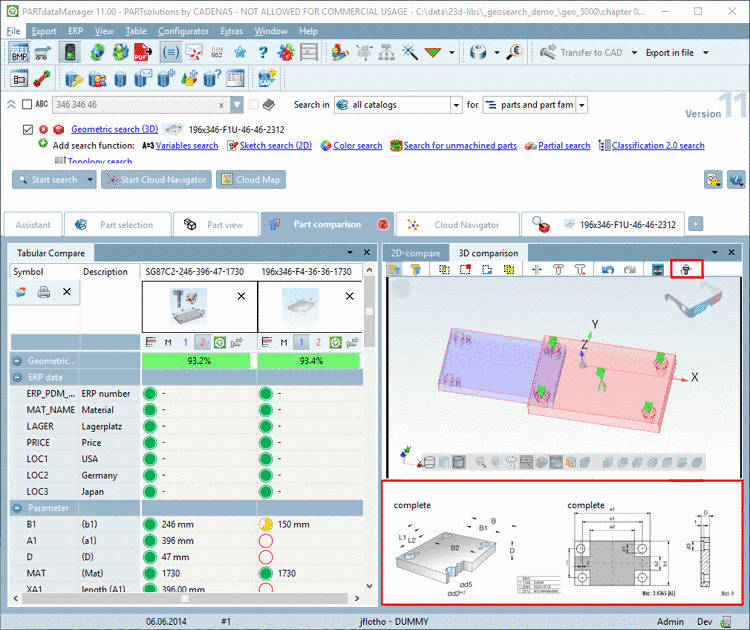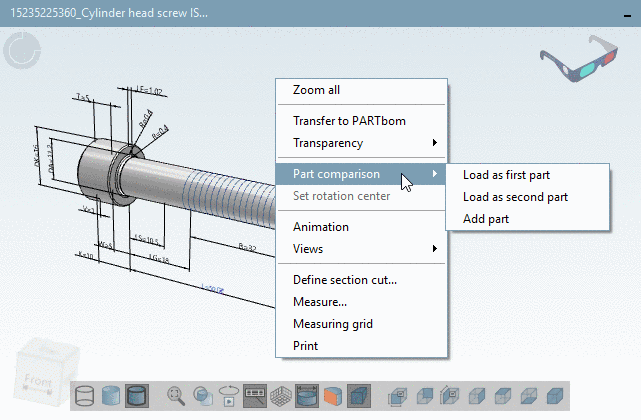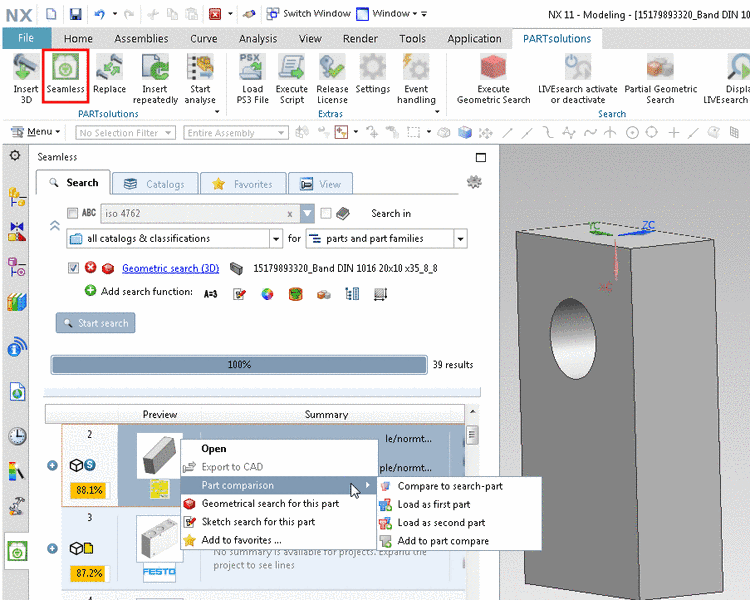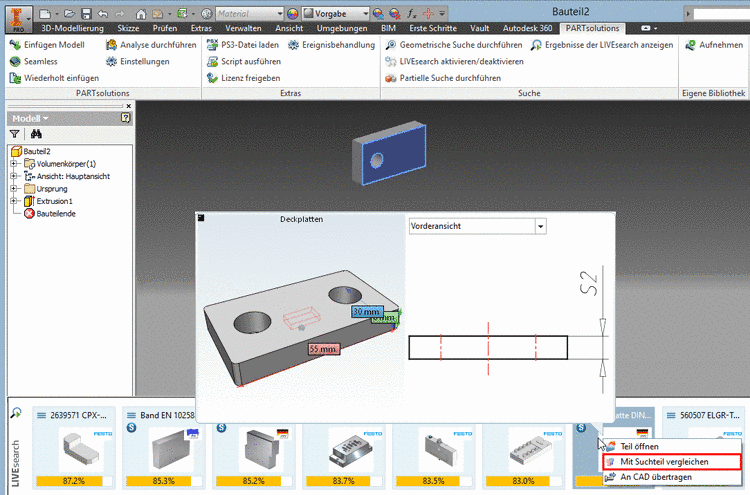You have two options for saving the drawing:
Click on the button Save sketch.
--> The same named window opens.
Save the new drawing as a .2db file in the corresponding project directory.
Save drawing within the .3db file
As soon as you click the button Accept changes, the drawing is saved internally in the .3db file.
If you selected a standard view in the New 2D drawing window, it will be overwritten.
If you had chosen the "USER" view and assigned your own name, it will now be shown in the history (in this example "special4").