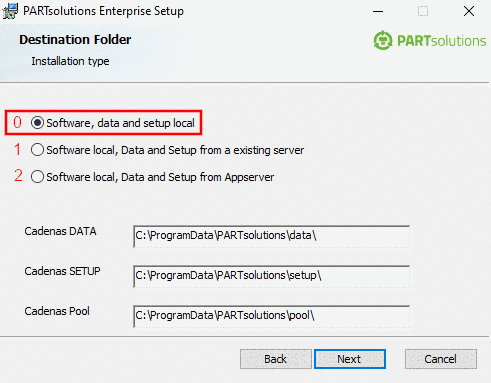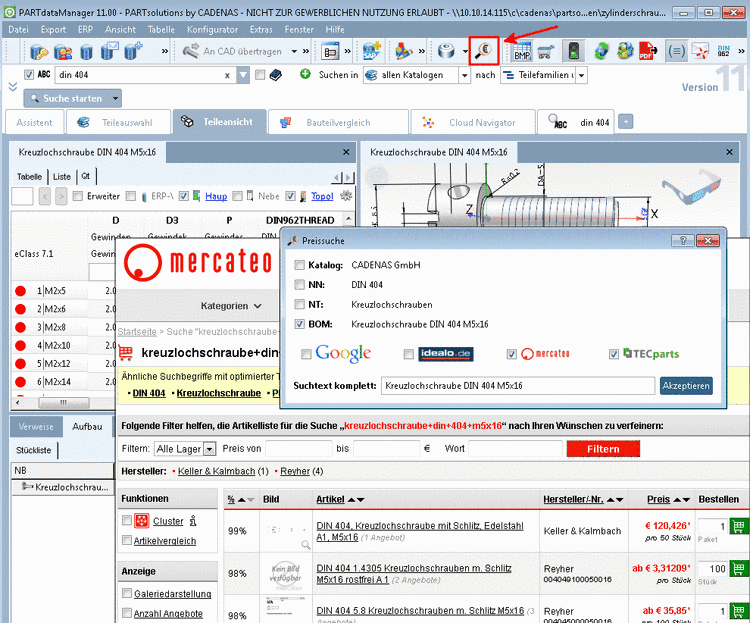If a project has
been deleted then no automatic assignment is possible. You can see this by
the respective icon 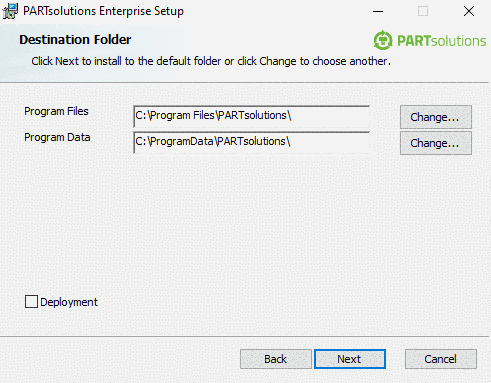 in the directory tree. In the left table of the old
project for each row the icon
in the directory tree. In the left table of the old
project for each row the icon 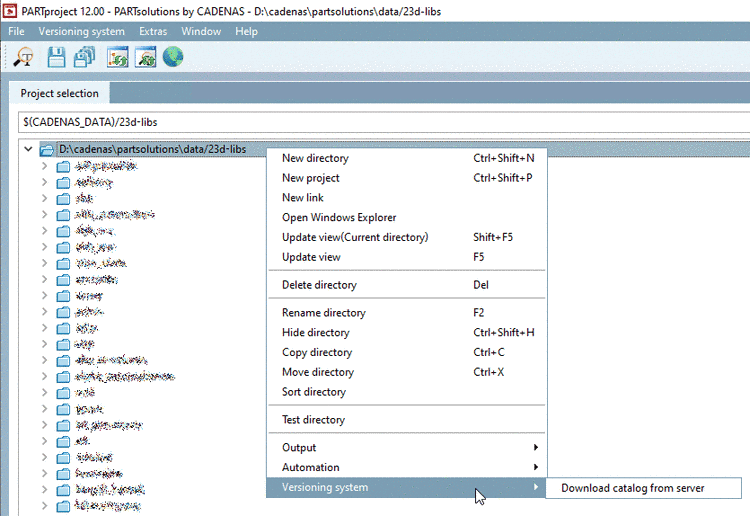 is shown. The right table of the new project is
missing.
is shown. The right table of the new project is
missing.
If it is fact that this project does not exist anymore, then confirm the missing assignment.
Click on the
button Verify all mappings 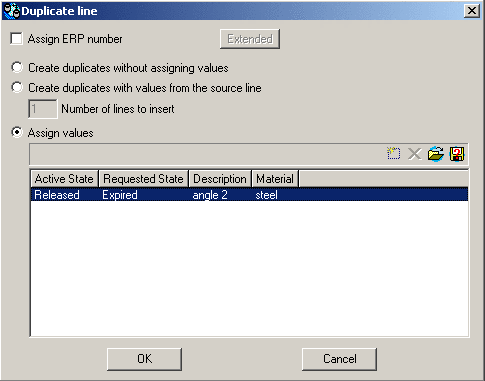 .
.
In a similar case it could be that you would like to assign another project. A description for manual assignment can be found under Section 6.10.2.3.1, “Plus button” -> Add target project.