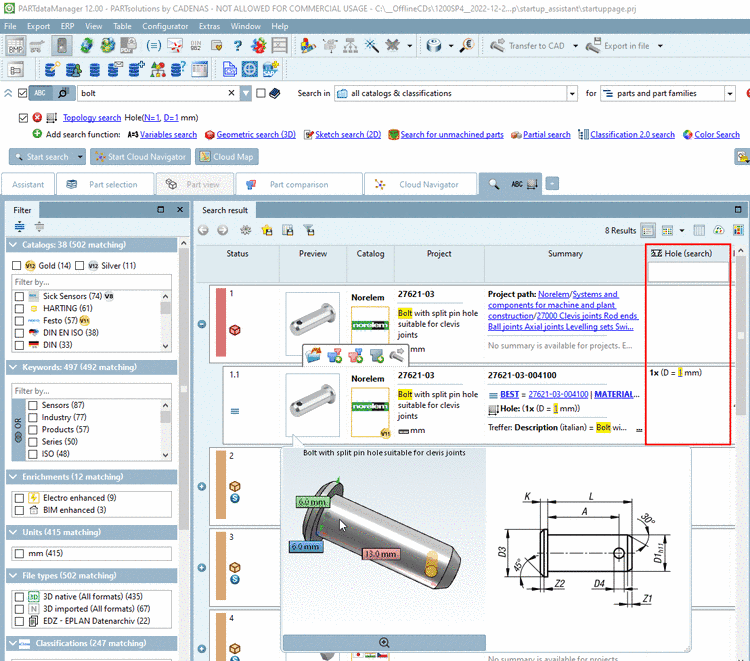- 2.3.3.1. Block [INTERFACE]
- 2.3.3.2. Block [CreationOptions]
- 2.3.3.2.1. Key "FileName(is3dPart)"
- 2.3.3.2.2. Key "FileName(is3dAsm)"
- 2.3.3.2.3. Key "TemplateName(is3dPart)"
- 2.3.3.2.4. Key "TemplateName(is3dAsm)"
- 2.3.3.2.5. Key "poolPath"
- 2.3.3.2.6. Key "MaterialFile"
- 2.3.3.2.7. Key "Material"
- 2.3.3.2.8. Key "APPLY_PART_MATERIAL_TO"
- 2.3.3.2.9. Key "CREATE_THREADS"
- 2.3.3.2.10. Key "COLOR_FEATURES_00"
- 2.3.3.2.11. Key "SimplifyAssemblies"
- 2.3.3.2.12. Key "SKIP_ERRORS"
- 2.3.3.2.13. Key "CREATE_COMPONENTS"
- 2.3.3.2.14. Key "CREATE_SOLIDS"
- 2.3.3.2.15. Key "LOAD_CGR"
- 2.3.3.2.16. Key "CREATE_AUTO_CST_SKETCH"
- 2.3.3.2.17. Key "SAVE_DOCUMENT_TYPE"
- 2.3.3.2.18. Key "CREATE_CGR"
- 2.3.3.2.19. Key "UseAsmMates"
- 2.3.3.3. Block [AttributeMapping]
- 2.3.3.4. Block [CATPartParameters]
- 2.3.3.5. Block [CATCompProperties]
- 2.3.3.6. Block [CATProdProperties]
- 2.3.3.7. Commands to adjust behavior/visibility of PARTsolutions interface menu and workbenches
In the
configuration file ifcatia.cfg (ifcatia_start.cfg), you can find
all settings for the CATIA V5 integration.
The most important information is found in the single blocks and keys, in the configuration file itself.
In the following you can find more comprehensive information on some blocks and keys.
Syntax and essential concepts are found under Section 2.2, “CAD encompassing information ”.
![[Note]](https://webapi.partcommunity.com/service/help/latest/pages/en/3dfindit/doc/images/note.png) | Note |
|---|---|
Changes at configuration files should only be performed by experienced users or CADENAS Consultants. | |