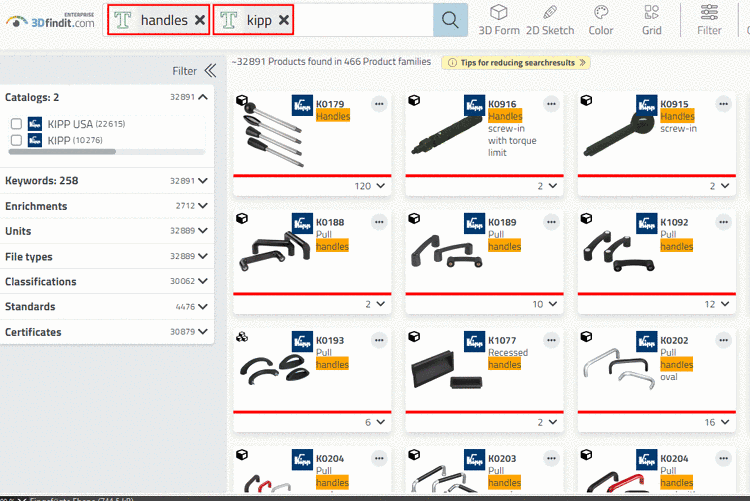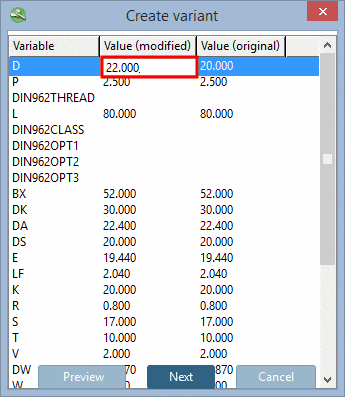Choose a dataset which is closest to the variable to be changed.
|
After clicking on the button, the Create variant window opens up. All variables of the part are listed. In the example to the right D was set from 20 to 22. Afterwards the same dialog shows up as in Add dataset to link database (compare Section 1.7.4.1, “Add new ERP numbers ”). |
|


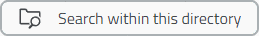
![[Note]](https://webapi.partcommunity.com/service/help/latest/pages/en/3dfindit/doc/images/note.png)