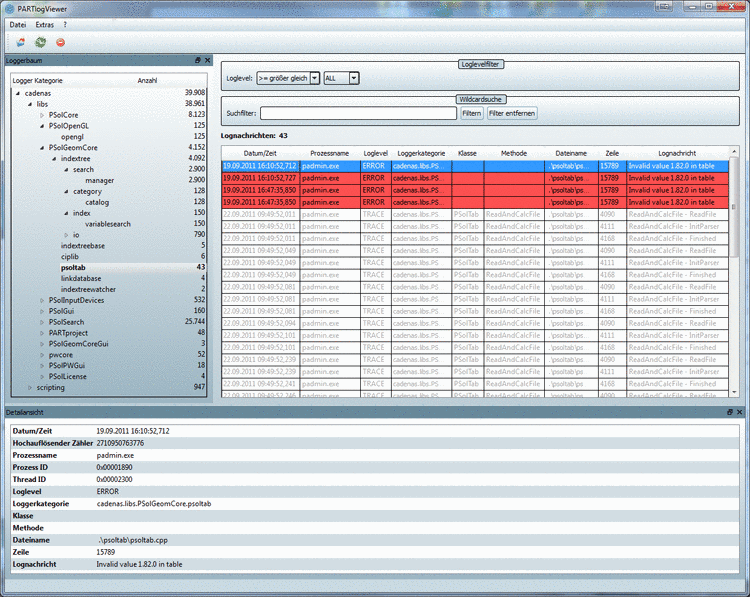Via Logging Viewer log files can be comfortably displayed not only by developers, but also by consultants and support.
One or more log files can be loaded and then displayed in a tree structure including log number. Multi selection with SHIFT/CTRL key is possible as well as loading log files from different places.
The display can be comfortably filtered.
The single log level are color coded, so that the problematic ones are apparent at once.
On the left side in the tree the desired category can be selected.
You can find the
Logging Viewer under $CADENAS/bin/x86/32/plogviewer.exe.