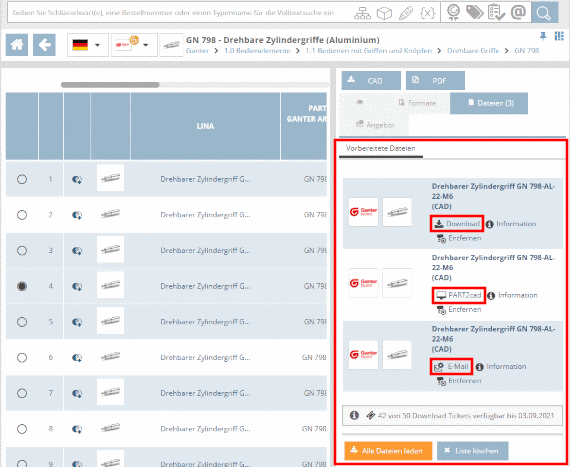![[Note]](https://webapi.partcommunity.com/service/help/latest/pages/en/3dfindit/doc/images/note.png) | Note |
|---|---|
Functions may occur in conditions and allocations of numerical variables. IF (L1.LT.SQRT(25)) THEN ...
Examples Allocation of numerical variables: D3=LOGL1
A=(B+5)*3-10/2
C=SQRT(A**2+B**2)
| |
IF () THEN VAR = ELSE VAR = ENDIF
IF (....): Between the brackets (), enter the condition (e.g. "<Variable>.EQ.10").
THEN: Behind THEN <Variable> =, enter the value which the variable shall accept if the condition is fulfilled.
ELSE ...: Behind ELSE <Variable> =, enter the value which the variable shall accept if the condition is not fulfilled.
ELSEIF (....): Between IF and ELSE, any number of distinction of cases can be added.
IF (L1.EQ.10) THEN D3 = 20 ELSE D3 = 30 ENDIF
IF (L1.EQ.10) THEN D3 = 10 ELSEIF (L1.EQ.20) THEN D3 = 20 ELSE D3 = 30 ENDIF
The operator // allows to concatenate variable values with text (or other variable values).
TYPE=‘new‘//TYPE
CONC = ABC//'0'//PQR//XYZ
In PARTdesigner, variables can used inside a string.
C= 'Test --- $A.-$B.'
NENN = '$H.x$B.x$L.'
This syntax can NOT be used for ERP mapping, so that especially here, using the // operator is very helpful.
Inverse functions to above mentioned:
| text = GETTHREADTEXT (number,text,text,number) |
Using the following expression you can generate different output. NAME = GETTHREADTEXT(D,'DIN 13','',P,'NAME')
A detailed description can be found under Section 7.9.3.13.1.1.2, “Different pitches and derived automatic calculations for e.g. Row Label and Core diameter ”. |
| number = GETTHREADVALUE (number,text,text,number) |
Compare the preceding function GETTHREADTEXT gets a text from the table and GETTHREADVALUE a DOUBLE value. |
|
TRANSLATE translates a text into the current language. Also see Section 7.8.11.6, “ Translation functions” -> Example 1 |
|
However, if in Row Label, Data sheet, 2D derivation, etc., the visible translated value shall be used, you can use the function "TRANSLATE(VARIABLENNAME)". Also see Section 7.8.11.6, “ Translation functions” -> Example 2 and 3 |
|
Also see Section 7.8.11.6, “ Translation functions” -> Example 4 |