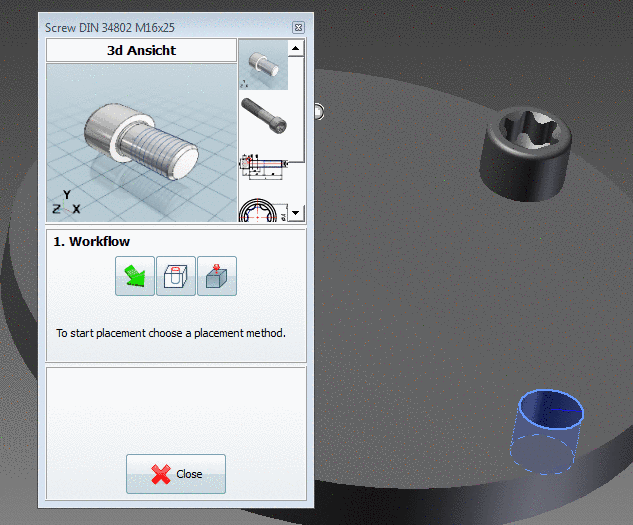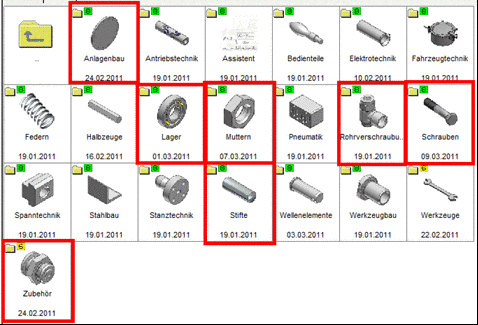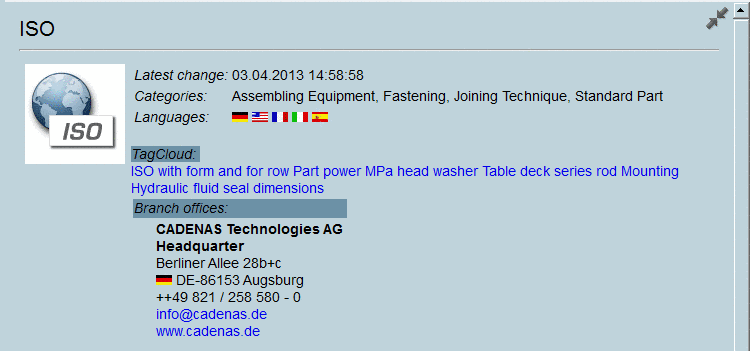Open the directory tree via Tree on/off.
Import a project or an entire folder into the LINKDB with the 2nd mouse key.
![[Caution]](https://webapi.partcommunity.com/service/help/latest/pages/en/3dfindit/doc/images/caution.png) | Caution |
|---|---|
Without specific knowledge of the contents of a directory, you may unintentionally import a very large quantity of datasets. | |
Import this project in database:
In this case the geometric data are available first, but no ERP numbers have been assigned.