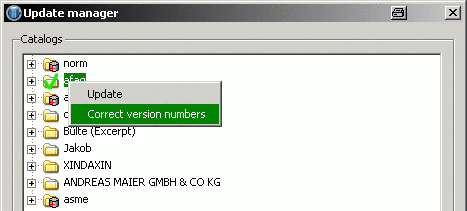![[Note]](https://webapi.partcommunity.com/service/help/latest/pages/en/3dfindit/doc/images/note.png) | Note |
|---|---|
Please pay attention with the actions Rename, Delete and Pan of a directory / project. You need editing rights for the active level of the directory tree as well as for the superior level. | |
In the example the directory v1 was renamed to v17 using the Rename directory.
The current name with "D" and the future name with "A"appears. (Rename can only be conducted via the intermediate steps Delete and Add.)
Using the command Upload changed files in directories / projects to the server or Check in project (set read-only) the directory / project marked with "D" disappears. The one marked with "A" has now received the green checkmark, or lock symbol.