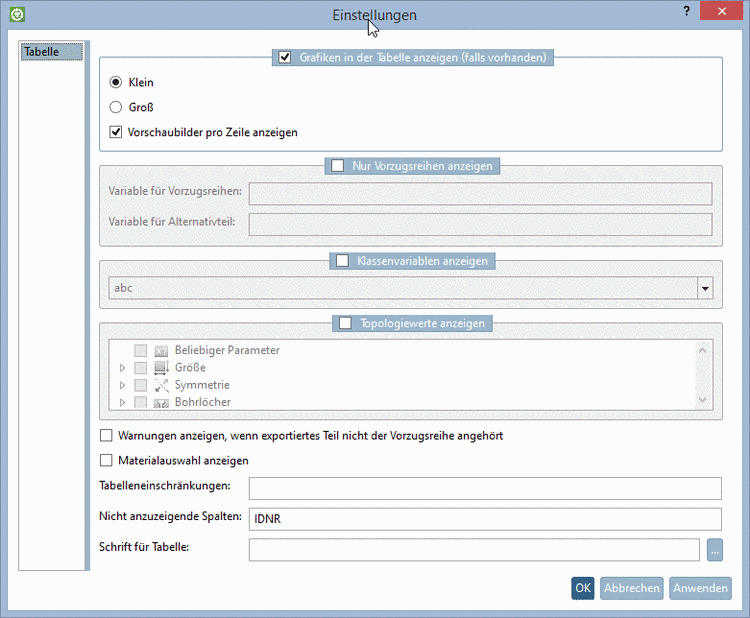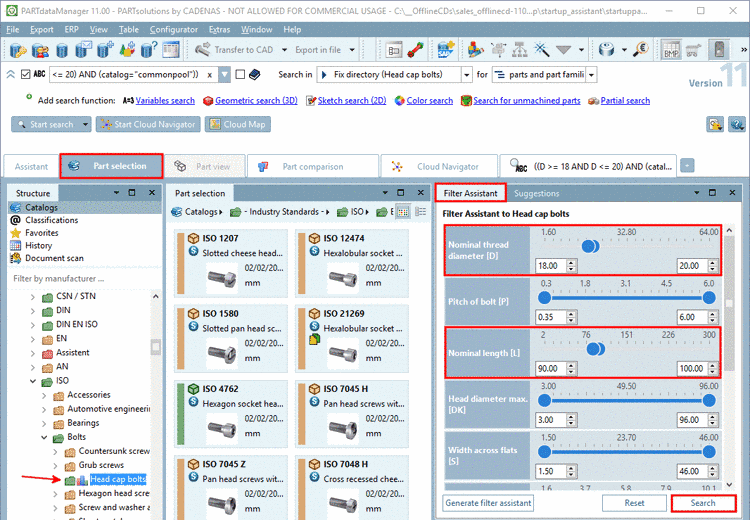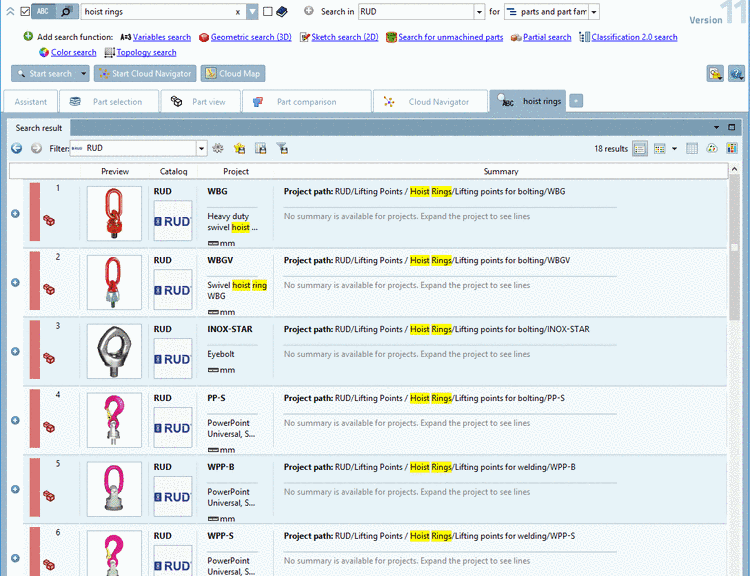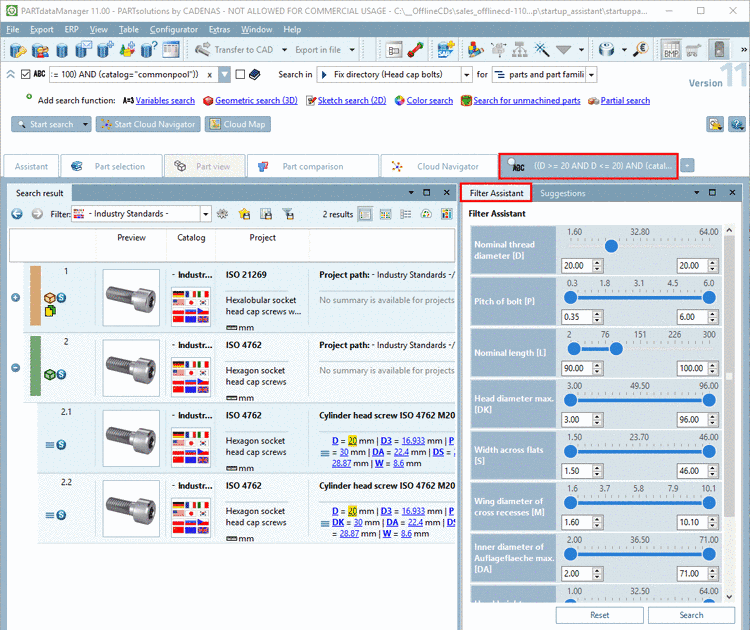In some interfaces the catalog name is transferred from the Company key by default. However, this is connected with some restrictions, because no name extensions or changes in upper case letters can be made.
You have extended possibilities when transferring the Catalog name.
So for example, at desired attribute, change the value as follows:
?_CALCNAME.start(0).Format("<CATALOG>").value()
?_ATTR("CATALOG")
In first case, the catalog name is transferred from the Company key, in second case from Catalog name.
The Catalog name is displayed in the Part information under Company, for example.
Basically each text can be translated, which then also becomes visible in the Part information. See Section 5.8.2.1.13, “ Translation ” in eCATALOGsolutions Manual.
Following figure exemplarily shows the attribute "Manufacturer" after export in the Revit Type Properties.