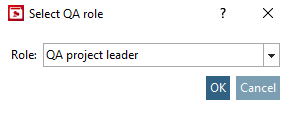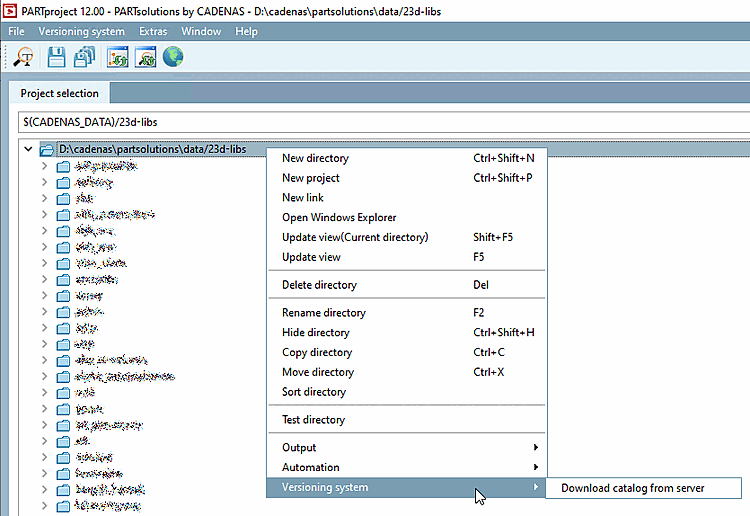Open the dialog of the same name via PARTproject, Extras menu -> Settings.... [Settings...]
Activate the Enable QA [Activate QA] option.
Click on Svn login [Svn Login] in the Version management [Versioning system] menu.
Enter your login details and confirm with .
If necessary, select your QA role.
Download your catalog from the SVN.
.. .data/23dlibs -> Version management [Versioning system] -> Download catalog from server


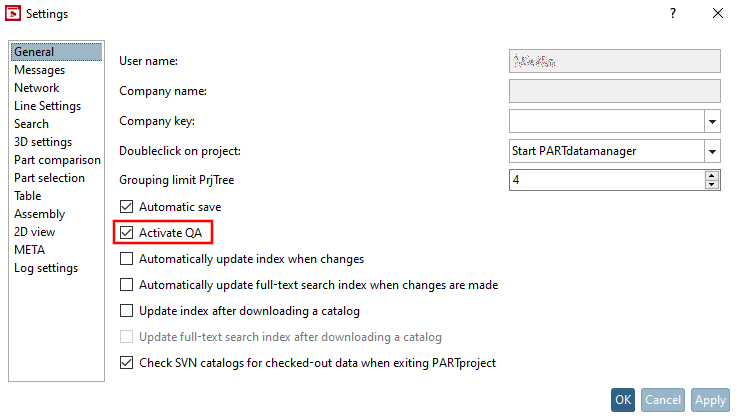
![Svn registration [Svn Login]](https://webapi.partcommunity.com/service/help/latest/pages/en/3dfindit/doc/resources/img/img_5aa2a33a7c164d8ca04f502774fa14e4.png)
![Svn registration [Svn Login]" dialog box](https://webapi.partcommunity.com/service/help/latest/pages/en/3dfindit/doc/resources/img/img_4eca04701be948f78b2c2990e1f8802a.png)