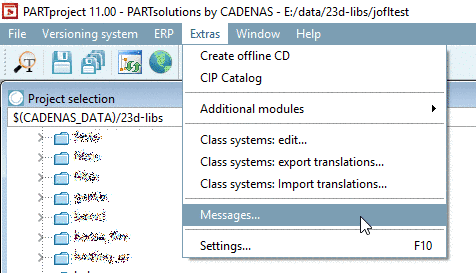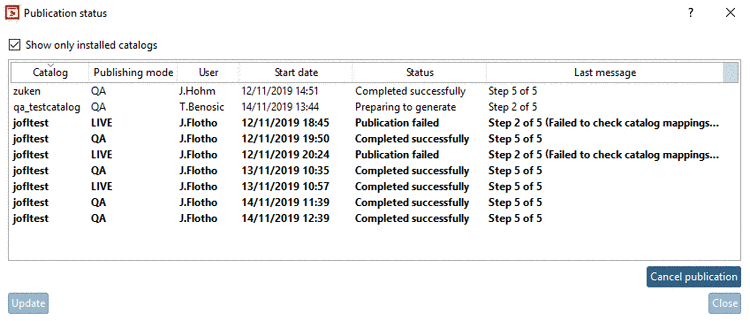Once there are new messages available, the PARTproject icon in the task bar is shown with the envelope symbol. Above this the text New messages is displayed.
In order to check the messages, in the Extras menu, click on the menu item Messages....
-> The respective dialog box is opened.
-> The envelope symbol and the text New messages disappears again.