The following describes how you can import your own part from your CAD system into the User library and then export it.
-> The Select destination dialog is opened.
Optionally, click on , in order to create a new subfolder.
-> The same-named dialog is opened. Enter Last name and Description and confirm with .
Select a folder in which you want to import the part and confirm with .
-> Now the part is stored in the My Parts library.
Exporting own parts from the My Parts directory into the CAD system is the same process as for standard and supplier parts.


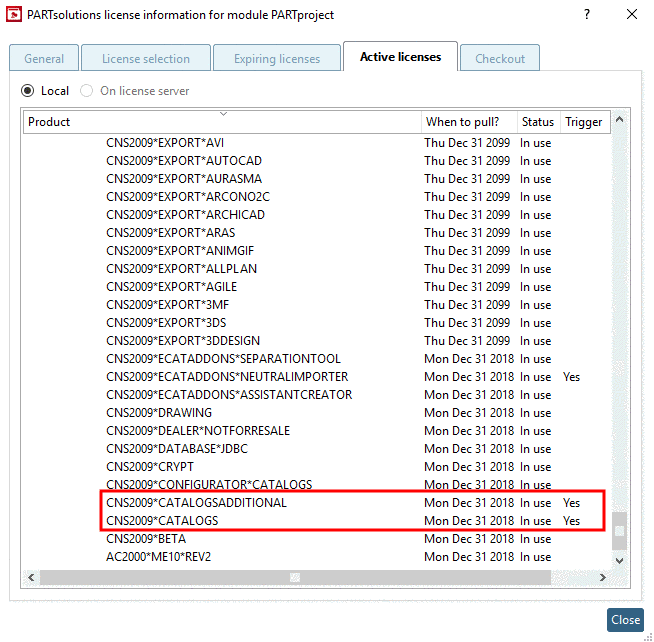

![[Note]](https://webapi.partcommunity.com/service/help/latest/pages/en/ecatalogsolutions/doc/images/note.png)