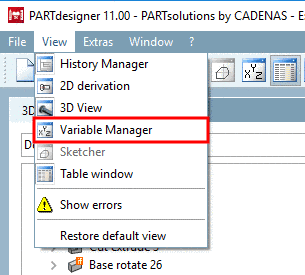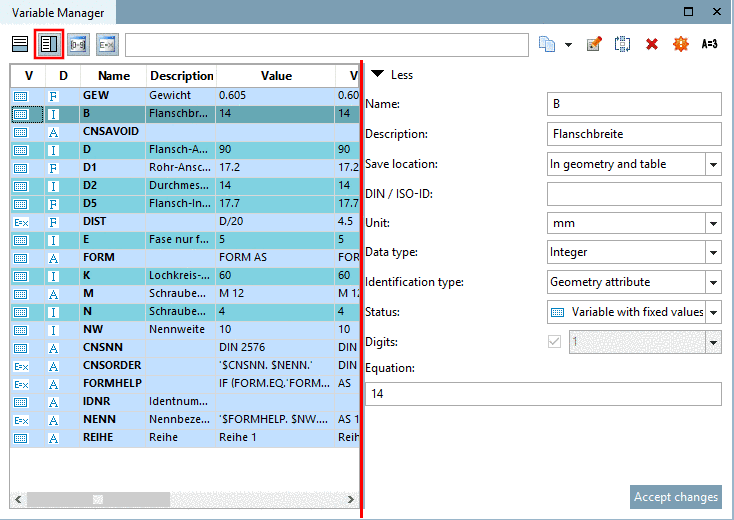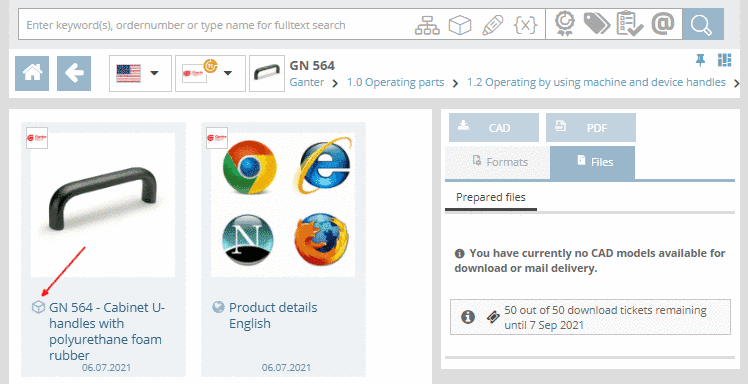Select desired catalog or directory.
When selecting the Home directory, on the left, a selection option by first letter is displayed. When clicking on a letter the respective catalog area is shown. There, select the desired catalog. The bar is hidden after a few seconds, however when starting scrolling shown again.
Select product groups as long as a concrete part
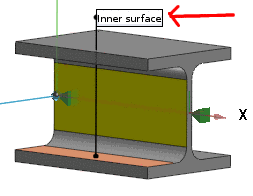 or assembly
or assembly  is specified.
is specified.Once selecting the part
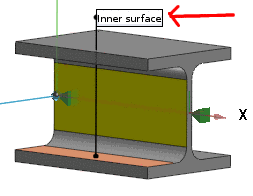 or assembly
or assembly  , the Table view is opened
(depending on portal possibly Variable view [table view
left out]).
, the Table view is opened
(depending on portal possibly Variable view [table view
left out]).
The TagCloud is displayed on all directory levels (depending on portal) and shows the most frequently used terms of selected product or directory. When clicking on a term, a search is directly started and the results are listed. The font size is in relation to the frequency of terms.


![[Note]](https://webapi.partcommunity.com/service/help/latest/pages/en/ecatalogsolutions/doc/images/note.png)