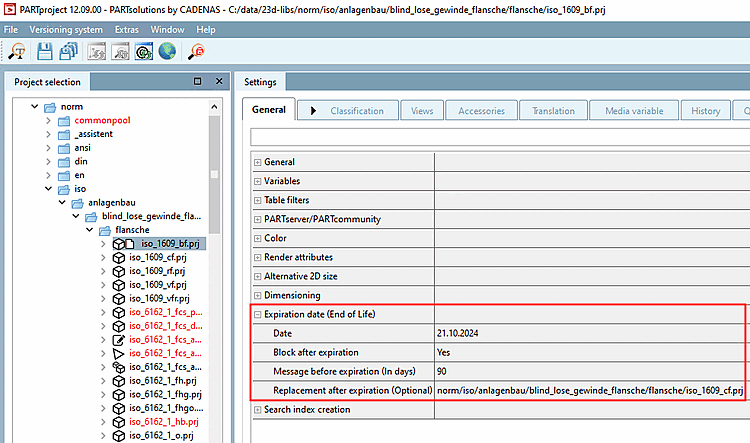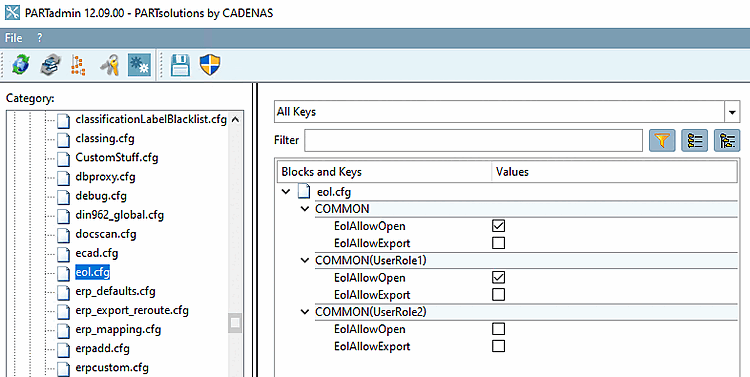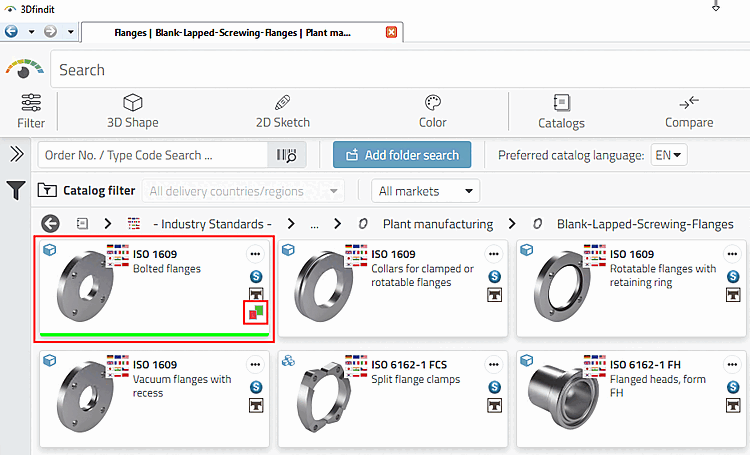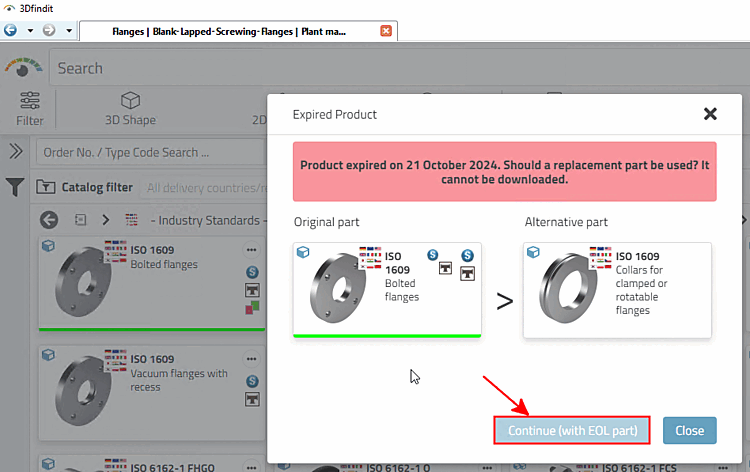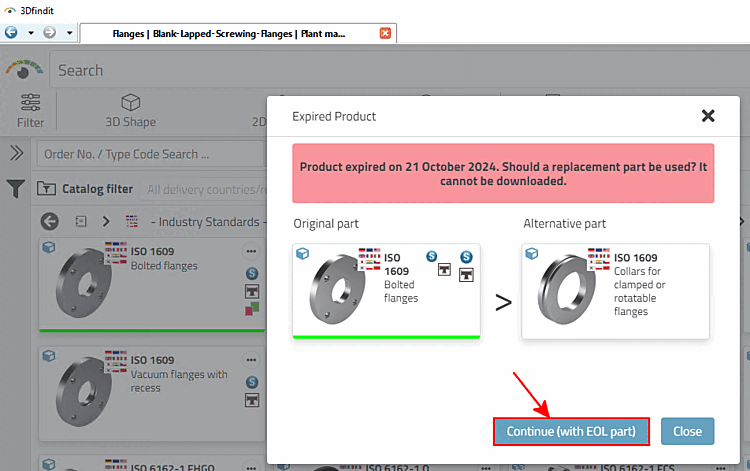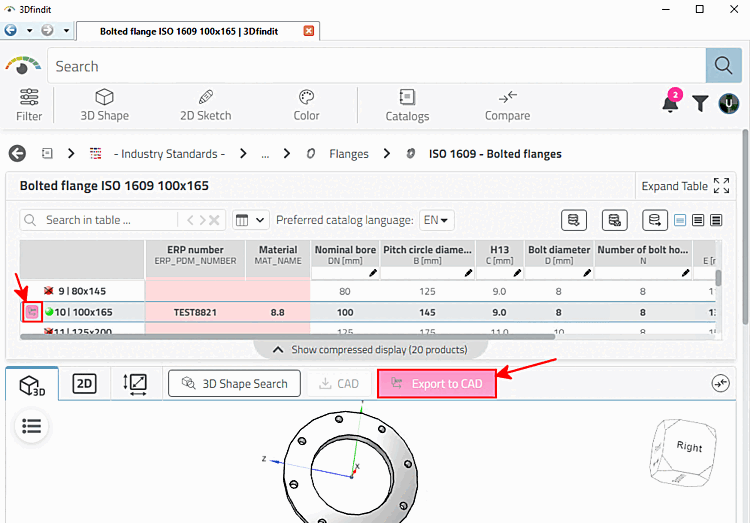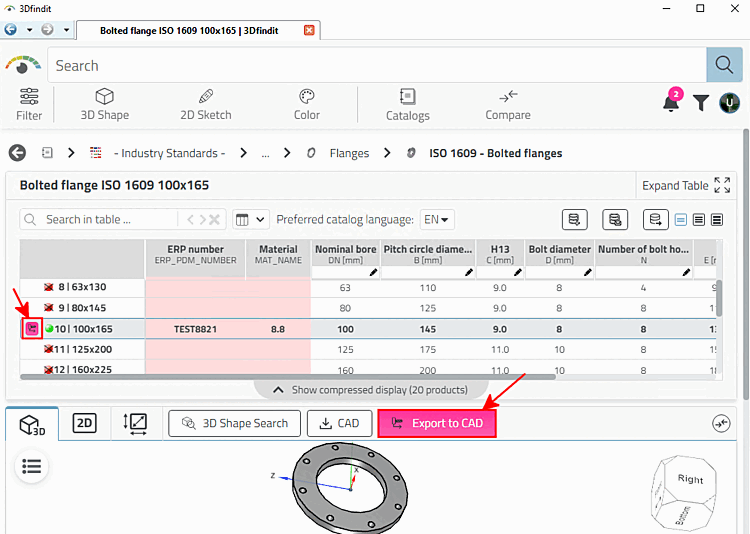3.3.2. PARTadmin: Control of the display for opening and exporting parts via eol.cfg
Settings in PARTproject (in this example)
Date: Example part already expired
Lock after expiry [Block after expiration]: "Yes" (default is "No")
Replacement part specified
Setting in PARTadmin: In this example, role-dependent settings were used.
Usual scheme:
[COMMON]
[COMMON(UserRole1)]
[COMMON(UserRole2)]
All setting combinations of the two keys are possible:
Corresponding example part in 3Dfindit
The following illustrations show sample images in 3Dfindit for part selection (opening the part possible or not) and for the table view (part export possible or not).
Unable to open part: The Next [Continue (with EOL part)] button (with EOL part) [Continue (with EOL part)] is inactive.
Open part possible: The Next [Continue (with EOL part)] button (with EOL part) [Continue (with EOL part)] is active.
Part export not possible: The Export to CAD button is inactive.
Part export possible: The Export to CAD button is active.