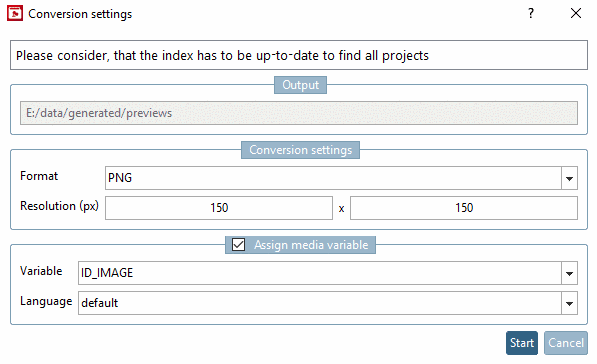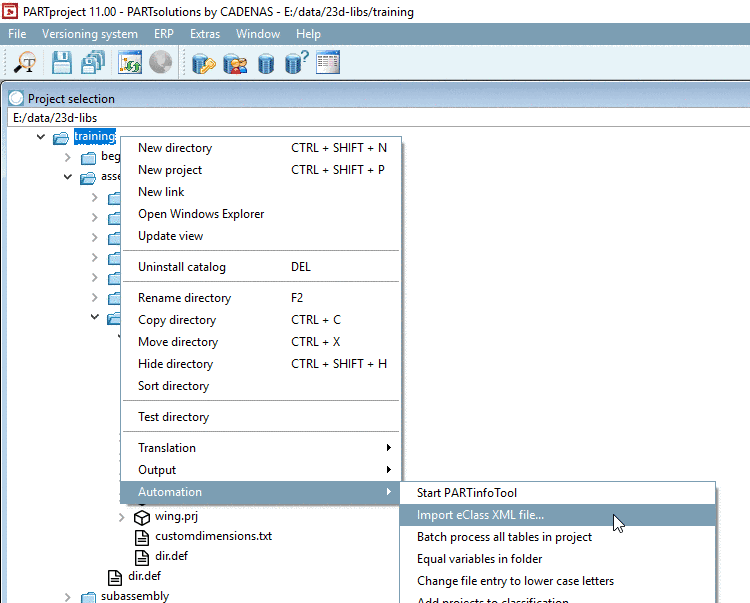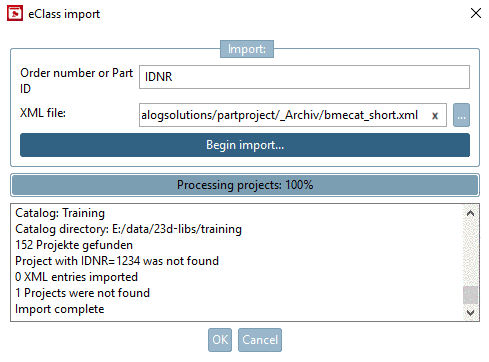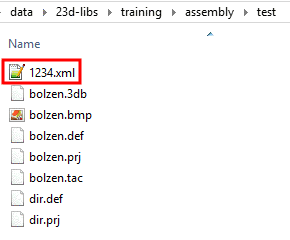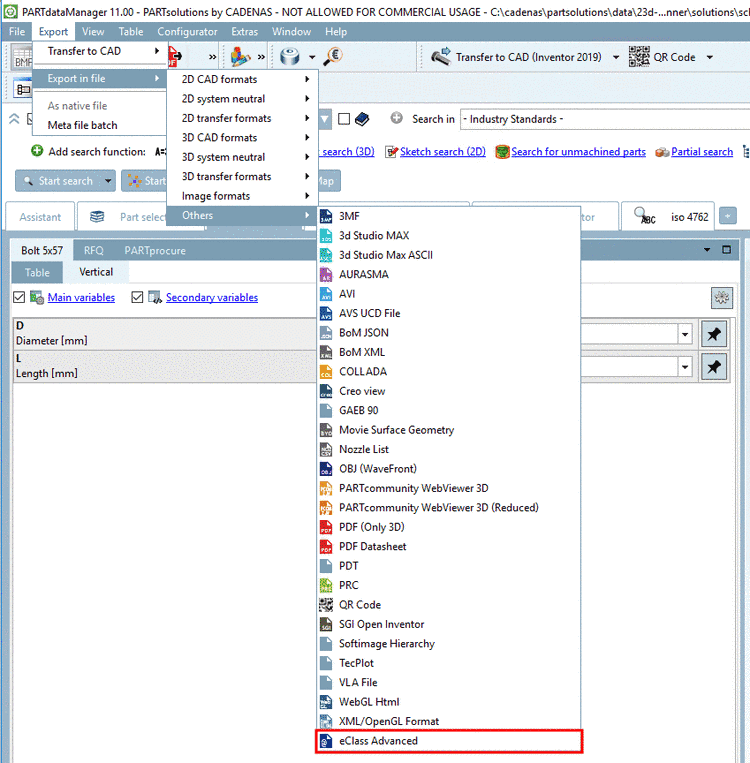Respective license for the Classification Wizard has to be available, otherwise an error message appears.
The PARTwareHouse Service has to be set in the configuration file
pappserver.cfg, in the blockcommon, underServiceswith value PartWareHouseService.A catalog with existing class structure has to be available.
Enter the catalog name under
$CADENAS_USER\classificationwizard.cfg-> blockSettings-> keySearchFolders.cat/catalogname
In order for the CAD system not be exited after each classification process, under
$CADENAS_SETUP/pdmProxies.cfg, blockPdmProxyTranslatorset the keyBatchModeto 0 (default is 1).Depending on installation type, possibly the PARTapplicationServer has to be started as service (not needed for local use via OfflineCD).